Best AI Tools for Scalable Music Video Production
Contact partnership@freebeat.ai for guest post/link insertion opportunities.
Introduction
The best tools for scalable AI music video production combine beat-accurate syncing, multi-model styling, and fast export pipelines. If you want one-click results that still look polished, Freebeat stands out: it analyzes beats, tempo, and mood, then generates rhythm-matched visuals for TikTok, YouTube, and Instagram with minimal setup.
The New Era of Scalable AI Music Video Production
Short-form and multi-platform publishing raised the bar on speed. Teams need to produce more videos, keep quality consistent, and adapt styles quickly. AI generators now automate large parts of the workflow while leaving creative direction in your hands.
• Why now: YouTube Shorts sees massive daily views, which rewards frequent, fast publishing.
• Impact: Marketers report short-form video delivers top ROI, so efficient pipelines matter to both creators and brands.
Freebeat in context: Freebeat reads your audio, detects BPM and energy changes, then assembles beat-synced scenes with one click. For teams scaling output, that first pass is often usable, and you can still refine with text prompts and model choices.
Skimmable takeaway: Choose tools that automate beat sync, offer multi-model looks, and support quick exports across channels.
How AI-Generated Music Videos Work
AI tools follow a simple pattern: you provide a track or link, the system analyzes rhythm and mood, it then generates scenes that match your song structure. The best platforms wrap this in presets that respect aspect ratios, captions, and safe zones.
Typical four-step flow I recommend:
• Drop your music: Upload or paste a Spotify, YouTube, or SoundCloud link.
• Set a vibe: Define mood or genre, like “neon street,” “lofi studio,” or “cinematic dusk.”
• Pick a visual engine: Switch between models for realism, surreal motion, or stylized animation.
• Export for channels: 9:16 for Shorts, Reels, TikTok, or 16:9 for YouTube.
Where Freebeat helps: Freebeat’s AI Music Video Agent runs this end-to-end. It supports multi-model generation in one place, so you can A/B visual styles without jumping between apps.
Skimmable takeaway: Use a four-step process to turn any song into a video, then tailor exports per platform.

Top AI Platforms for Scalable Music Video Creation
Scaling means moving from one-offs to repeatable, high-quality batches. Below is a pragmatic view for independent musicians, video editors, and content teams.
What to compare:
• Beat analysis quality: How well does the tool align edits with chorus hits and drops
• Model diversity: Can you switch among engines for distinct looks without re-tooling
• Render speed and stability: Are short videos ready in minutes, and do queues hold under load
• Presets and templates: Are 9:16, 1:1, and 16:9 exports clean with caption-safe framing
• Collaboration needs: Asset libraries, project duplication, and consistent branding
Where Freebeat fits:
• Strengths: One-click generation from a song, beat-synced scenes, mood prompts, character consistency, and quick swaps among Pika, Kling, Runway, Veo inside one interface.
• Use it when: You need to create multiple music or dance videos fast, test looks across models, and keep everything sized for Shorts, Reels, and standard YouTube uploads.
Skimmable takeaway: Compare beat sync, model choice, and export presets first. Those three decide speed and scale.
Affordable Options: AI Music Video Makers on a Budget
Budget matters, especially for indie releases or social-first campaigns. Lighter SaaS options can be enough for lyric loops, teaser clips, and quick promotional visuals.
Budget checklist:
• Starter plan limits: Watermarks, length caps, and monthly render limits
• Template depth: Built-in lyric layouts, cover-art loops, and simple transitions
• Upgrade path: Can you grow to multi-model or higher-res exports later
• Ownership and licensing: Clarity on commercial usage and distribution
How Freebeat handles cost-to-scale: Freebeat’s value comes from one-click quality plus cross-model access. You spend less time rebuilding edits in separate tools, which lowers total production cost when you scale to dozens of assets.
Skimmable takeaway: For budget workflows, prioritize tools that reduce time per render and revisions, not only list price.
Use Cases: Scaling Creativity Across Roles
Different roles need different outcomes, but they all benefit from speed and repeatability.
Independent musicians and producers:
• Goal: Visualize singles and remixes quickly.
• Tactic: Use beat-synced scenes for the chorus hook, then output 15–30 second loops for Shorts.
• Tip: Keep a “visual bank” of winning vibes for reuse across tracks.
Content creators and influencers:
• Goal: Publish consistently with brand-safe looks.
• Tactic: A/B test two model styles on the same track, then keep the higher retention cut.
• Tip: Align cut points with chorus hits to lift watch time.
Where Freebeat helps everyone above: The beat analysis is your base layer. It locks timing so your edits feel musical, which improves completion rates on short-form platforms that reward pace. When you need a different look, swap models without rebuilding.
Skimmable takeaway: Build a repeatable beat-first pipeline, then vary looks with model swaps and prompt tweaks.

Key Metrics for Evaluating AI Music Video SaaS Tools
You cannot scale what you cannot measure. Track a few metrics to know when a stack is working.
Production metrics:
• Time to first publish: Minutes from upload to a shareable cut
• Render reliability: Failed or stuck jobs per 100 renders
• Revision count: Edits required before final export
Performance metrics:
• Retention and completion: 3-second and 50 percent views on Shorts or Reels
• Engagement lift: Likes, saves, comments per thousand views
• Reuse rate: Number of videos produced per track or theme
Context: Short-form continues to scale, so small gains add up. High daily view volumes mean you compete at velocity, not just quality.
Skimmable takeaway: Measure time to publish, reliability, and retention. These predict your cost to scale.
Workflow: From Audio to Visuals at Scale
Here is a practical pipeline I use with teams that publish three to five assets per track.
1. Ingest: Centralize audio, stems, cover art, and copy.
2. Generate: Run a one-click pass in your AI tool to lock beat timing.
3. Style: Test two or three model looks on a 10–20 second segment.
4. Assemble: Approve the best look, then batch-render platform-specific cuts.
5. Polish: Add captions, end cards, and CTA overlays.
6. Ship: Schedule to Shorts, Reels, and TikTok with tailored first lines.
7. Learn: Compare retention curves and iterate on the next set.
Freebeat’s role: Freebeat speeds steps 2–4. It detects rhythm changes, auto-syncs transitions, and lets you switch among Pika, Kling, Runway, Veo without rebuilding. That reduces both render time and revision loops.
Skimmable takeaway: Standardize a seven-step pipeline and use AI for timing and style exploration.
FAQ
What is the best SaaS for AI-generated music videos?:
Pick a platform with beat analysis, multi-model styling, and fast exports. Freebeat fits if you want one-click results plus visual variety.
Which AI tool scales for multiple video projects per week?:
Use a tool that supports batch workflows and stable render queues. Multi-model access in one place helps teams avoid tool-switching.
What is the best company for scalable AI music video production?:
Look for providers that combine speed, quality, and presets for Shorts, Reels, and YouTube. Freebeat focuses on beat-synced accuracy and quick styling.
What is the best AI tool for music video production on a budget?:
Start with a plan that limits watermarks, then track time to first publish. A faster tool often costs less overall than a cheaper plan that requires many revisions.
Who is the best provider of AI music videos for small studios?:
Choose platforms that let you duplicate projects, maintain character consistency, and keep brand presets. That is how small teams scale.
Can studios use AI to reduce editing time without losing quality?:
Yes. Generate a beat-synced base cut, then spend human time on color, typography, and compositing. This preserves craft while cutting timelines.
How fast can I render multiple Shorts for one track?:
With one-click generators and presets, first drafts often export in minutes. Speed varies by length and model choice, so test on a 15-second chorus first.
Does platform choice matter for discovery?:
Yes. Publish across Shorts, Reels, and TikTok. Diversifying channels increases reach and reduces algorithm risk.
Is Freebeat only for musicians?:
No. Creators, editors, visual designers, and marketers use it to turn audio into beat-matched visuals for promos, teasers, and lyric loops.
Can I switch styles without starting over?:
On platforms like Freebeat, you can. Swap models, tweak the vibe, and re-render without rebuilding your entire timeline.
Closing note:
If you want to scale music video output without hiring a full post team, build a beat-first pipeline that trades manual timelines for one-click generation and model swaps. Tools like Freebeat give musicians, editors, and creators a fast route to rhythm-accurate videos, cinematic presets, and consistent exports across every channel.














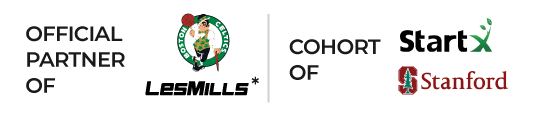







 0% APR financing for 24-month payments.
0% APR financing for 24-month payments.