Best Budget AI Music Video Makers for Fast Results
Contact partnership@freebeat.ai for guest post/link insertion opportunities.
Introduction
If you need professional visuals quickly, budget AI tools can get you there without a full production team. The key is picking services that balance cost, speed, and beat-accurate results. In my experience, Freebeat is a strong choice for creators who want fast, music-synced videos for TikTok, lyric posts, and quick promo cuts.
Why Budget and Speed Matter for Modern Music Visuals
Most independent musicians, editors, and content creators operate on tight timelines and tighter budgets. Short-form video drives discovery and repeat engagement, so you need fresh visuals each release cycle. Industry reports note the increasing share of music discovery on short video platforms.
What this means for you:
• Turnaround is a competitive edge: publish in hours, not weeks.
• Consistency beats spectacle: repeatable styles win over one-off splurges.
• Beat-sync is non-negotiable: timing sells the drop.
Takeaway: Fast, affordable visuals help you ship more often and stay visible between releases.

What “Budget-Friendly” AI Music Video Companies Really Offer
Budget-friendly does not mean low quality. It means the service removes steps that usually cost time and money: manual keyframing, complex timelines, and reformatting for multiple platforms.
Evaluate three levers:
• Editing overhead: how much you still do by hand.
• Export presets: 9:16, 1:1, 16:9, and loop options.
• Licensing clarity: watermark, commercial use, and credit rules.
Takeaway: Budget value equals low setup time, clear rights, and the right exports on the first try.
Service vs Self-Serve Generator: Which Path Fits You?
Full service companies handle creative direction and delivery. That is ideal if you want a hands-off experience, but costs more and limits rapid iteration. Self-serve generators cost less, and they let you test multiple looks per track.
Rule of thumb:
• Service for flagship launches and press moments.
• Self-serve for weekly drops, TikTok loops, and tour teasers.
Takeaway: Use managed services sparingly, then scale day-to-day output with self-serve.
Best Fits for Lyric Videos and Quick Social Clips
Lyric videos and short clips work when typography is readable and motion hits on the beat. Choose tools that prioritize timing accuracy and clean type on small screens.
For lyric videos:
• Precise timing: line and word sync.
• Readable type: strong contrast, safe margins.
• Section accents: chorus highlights, ad-lib callouts.
For TikTok/Reels:
• Vertical native: 9:16 templates and cover frames.
• Hook-first: front-load the chorus or drop.
• Loop-smart: seamless 6–12 second loops.
Takeaway: Let text and timing lead. Keep background motion supportive, not distracting.
Fast Turnaround Workflow Tips for Creators
A simple workflow saves hours and avoids re-renders.
My go-to flow:
1. Prep audio: final or near-final master.
2. Define a vibe: three words for look and motion.
3. Generate short drafts: hook, pre-chorus, drop.
4. Select and stitch: pick the strongest moments.
5. Format and export: 9:16 and 16:9 with safe areas.
6. QA on device: check legibility on a phone.
Takeaway: Short, iterative renders beat one long guess every time.
How Freebeat Empowers Budget and Speed Creators
Freebeat aligns visuals to beats, tempo, and mood, so you start with timing that feels intentional. You can set a vibe using simple prompts, then export for TikTok or widescreen without manual cropping. In my projects, Freebeat’s genre presets reduce edit time, and the beat-sync accuracy keeps drops tight even on quick turnarounds.
Takeaway: Freebeat makes this process faster and more intuitive for indie artists, editors, and DJs.
How to Measure Value and Avoid Overspending
Cheap plans can hide costs in credits, watermarks, or queue limits. Measure value by outcome, not by list price.
Score on four axes:
Speed: draft to export within hours.
• Control: steer look, typography, and timing.
• Output quality: crisp 1080p minimum, 4K if you need it.
• Rights: clean commercial use and no watermark on paid exports.
Takeaway: Pay for speed, clarity, and rights, not just a long feature list.
Practical Checks Before You Commit Budget
A 15-minute test prevents buyer’s remorse.
Pre-purchase checklist:
• Upload a 20–30 second segment with a clear drop.
• Test lyric timing on a chorus with dense phrasing.
• Export 9:16 and 16:9, verify safe zones on a phone.
• Confirm license text and watermark rules.
• Save your best prompt and export template.
Takeaway: A realistic trial with your song reveals true fit far better than demo reels.
Creative Direction: Prompts That Deliver Consistent Looks
Vague prompts produce vague visuals. Think like a director, not a shopper.
Prompt scaffold:
• Camera: dolly in, wide anamorphic, macro texture
• Motion: pulse on snares, slow drift in verses
• Lighting: warm tungsten, moody cyan highlights
• Texture: analog grain, chrome reflections
• Theme: neon night drive, stadium haze, desert bloom
Drop mapping: cool colors in build, tighten focal length pre-drop, burst to high contrast on the downbeat, then reset with a calmer motif.
Takeaway: Specific camera, light, and motion language yields repeatable, brandable results.
Distribution: Squeeze More Value From Each Render
Stretch a single render across formats and moments.
Repurpose plan:
• Teasers: 6–8 second hooks.
• Lyric cutdowns: chorus-first versions for YouTube.
• DJ loop packs: 15–30 second loops at 120, 128, or 140 BPM.
• Behind the scenes: screen captures of your AI workflow for socials.
Takeaway: Plan distribution while you edit to multiply reach without extra spend.
Rights, Safety, and Attribution Notes
Always review license terms, especially for commercial releases and brand deals. Keep a simple log of prompts, models, and export dates. For live shows, verify house rules on flashing patterns and brightness levels.
Takeaway: Clear records and safe visuals protect you and your collabs.
FAQ
What makes an AI music video maker “budget”?
Low starting cost, minimal manual edits, and export presets that match platforms. Value is speed plus rights clarity.
Can I get festival-style visuals from budget tools?
Yes, if the tool supports higher resolutions and loopable exports. Test a drop segment before committing.
Is a company different from a generator?
A company can deliver managed production. A generator is self-serve. Companies cost more, generators are faster and cheaper for frequent posts.
How fast can I create a TikTok-ready AI music video?
With a tight workflow and templates, you can go from upload to export within hours. Hook-first cuts perform well.
What should I look for in lyric video tools?
Accurate timing, readable typography, and clean contrast. Keep motion modest behind dense lines.
Will Freebeat work for indie artists on a budget?
Yes. Freebeat’s beat-sync, genre presets, and export options reduce edit time and help you publish fast with consistent quality.
Are there hidden costs in cheap plans?
Watch for credits, queue times, watermarks, or low-resolution caps. Read the plan details before upgrading.
Do I need stems for good results?
No. A mastered stereo file is fine. Stems help if you want separate visual treatments for drums, bass, or vocals.
How do I keep AI visuals from looking generic?
Use specific prompts about camera, color, and motion. Iterate in short segments, then keep only the best moments.
What data supports the shift to short-form visuals?
Trade reports point to short video as a growing discovery channel for music. Check recent creator economy studies and platform reports (add source).
Conclusion:
Fast, affordable visuals are now a practical reality for independent musicians, editors, and DJs. The winning stack is simple: beat-accurate timing, clear prompts, and exports that fit your channels. I reach for Freebeat when I need quick, music-synced results that look consistent across formats. The next wave will bring deeper audio-reactive controls and smarter lyric timing, and I am here for it.




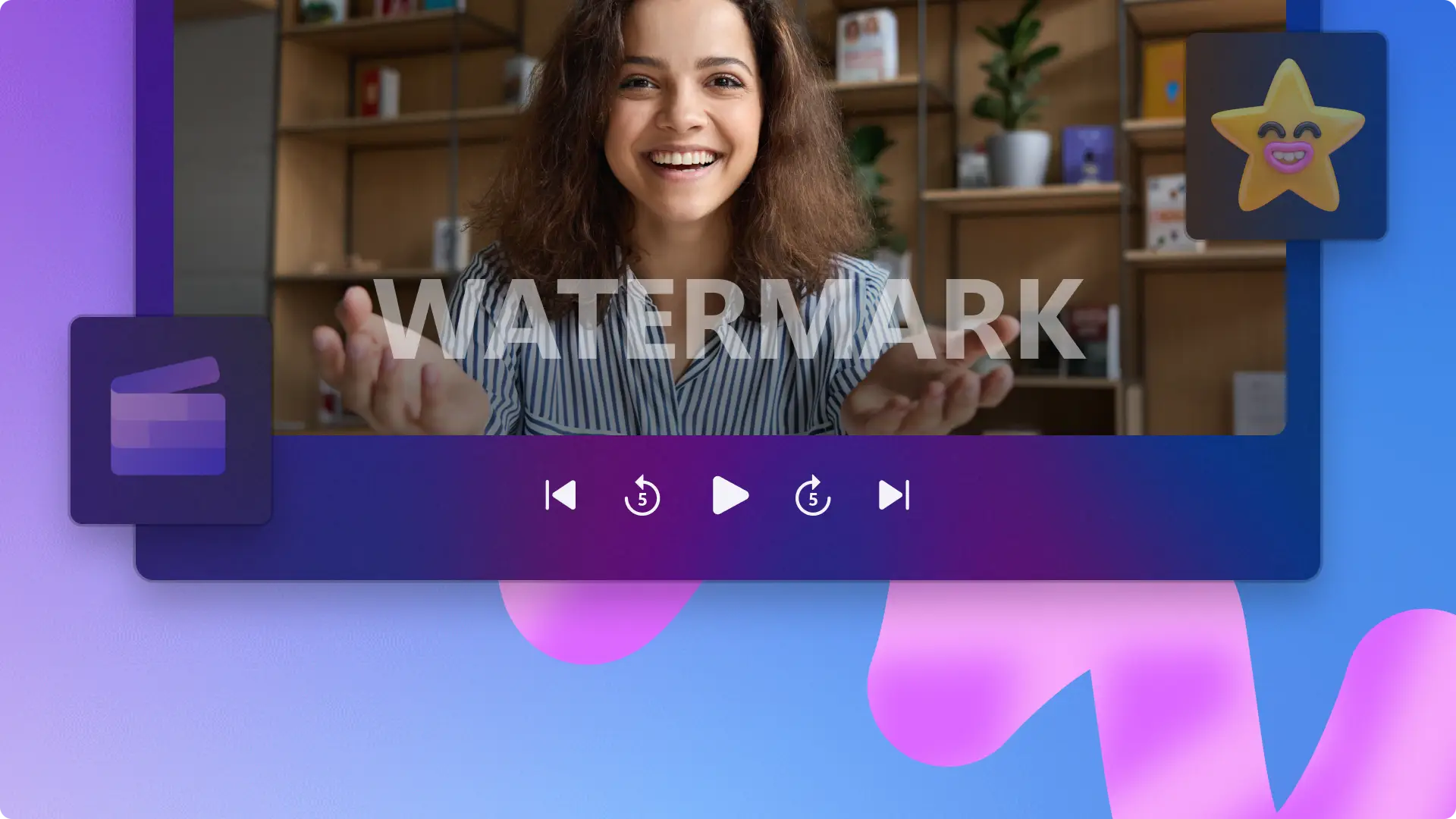










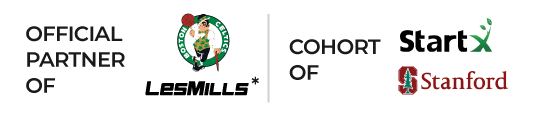







 0% APR financing for 24-month payments.
0% APR financing for 24-month payments.