Best Fast AI Music Video Generators for Mobile Creators
Contact partnership@freebeat.ai for guest post/link insertion opportunities.
Best Fast AI Music Video Generators for Mobile Creators
If you create on your phone, the best fast AI music video generator is any tool that turns a track into a shareable edit in minutes, not hours. You want fast renders, simple controls, and exports that fit TikTok, Reels, and Shorts. That is where platforms like Pika, Kaiber, Runway and Freebeat start to feel less like “AI experiments” and more like real mobile tools.
In this guide, I will walk through how fast AI generators fit into a mobile-first workflow, which tools stand out for speed, and how to stack them if you are an indie musician, content creator, or DJ who lives on their phone.
Why Speed Matters For Mobile-First Video Production
For mobile creators, speed is not a luxury, it is the whole game. Trends move quickly, and you often have a narrow window where a sound, meme, or visual style actually performs. Short form content is one of the highest ROI formats for marketers and creators on social platforms, so the more you can publish, the better your odds of reaching new listeners.
When I look at mobile workflows for indie artists and influencers, three constraints repeat:
• You are editing on a small screen.
• You have limited time between other tasks or gigs.
• You often work on unstable networks.
A fast AI music video generator helps by turning rough assets into watchable concepts almost instantly. Instead of storyboarding from scratch, you drop in a track, pick a style, and get something you can tweak or post.
Freebeat fits this mindset because it uses beat and mood analysis to sync visuals to your song in one click, which removes much of the manual cutting that usually slows mobile edits. For a creator juggling DMs, uploads, and comments on the same device, that time savings is significant.
Fast mobile production comes down to one line: tools that move at social speed give your content a chance to compete.

The Fastest AI Music Video Tools For Mobile Use
Not every AI video platform is built for quick, mobile friendly workflows. Some focus on long form films or complex controls that feel heavy on a phone. Here is how I think about a few common options when speed is the priority.
Pika Labs: Quick Stylized Clips For Social
Pika Labs is popular among creators who want short, stylized clips with minimal setup. You usually start from a text prompt or reference frame, then generate a few seconds of animation that you can loop or cut.
For mobile creators, Pika works well when you:
-
Need a fast visual hook for a beat drop.
-
Want experimental styles without deep technical settings.
-
Plan to stitch several short renders into one edit.
It is not built around full song timelines, but for quick pieces of a visual puzzle, it is very efficient.
Fast takeaway: Pika is a strong choice when you want quick, eye catching motions rather than full narrative videos.
Runway Gen-3: Cinematic Power With More Setup
Runway Gen-3 leans into cinematic motion and detailed control. You can guide camera movement, subject behavior, and scene transitions in a more granular way.
On mobile, this can feel heavier, yet it is useful when you:
-
Need a few hero shots for a music video.
-
Want cinematic scenes to mix with performance footage.
-
Are comfortable thinking like a director.
Render times and control depth mean it is not always the fastest path from song to finished mobile video, but if you only need a couple of standout sequences, the tradeoff can be worth it.
Fast takeaway: Runway is powerful, but better for selective shots than for full mobile-first workflows.
Kaiber: Music-First Visual Stories
Kaiber often positions itself as a tool for musicians who want to turn audio into visual stories. You can feed in a track, image, or both, then choose a motion style.
For mobile creators, Kaiber is useful when you:
• Need looping visualizers for releases, beat tapes, or DJ sets.
• Want simple music driven visuals without heavy editing.
• Are comfortable doing light trims and overlays in a mobile editor.
Fast takeaway: Kaiber is a solid pick for visualizers and loops, especially if you like starting from album art or single images.
Freebeat: One-Click Beat-Synced Videos From Your Track
Freebeat sits closer to the “fast AI music video solution” side of the spectrum. You upload a track or paste a link from platforms like Spotify or YouTube, then the AI analyzes beats, tempo, and mood to auto build a full music video in one click.
For mobile creators, the practical benefits are:
• No timeline setup or waveform cutting.
• Beat-synced scenes that already match your track’s energy.
• Access to multiple AI video models in one place, so you can test looks quickly.
If you work as an indie musician or content creator with tight schedules, this kind of one-click flow reduces friction. You can generate a base video on desktop, then trim, caption, and post from your phone, or you can run the whole process on a mobile browser.
Fast takeaway: Freebeat is built for speed and music awareness, which makes it a natural hub when your main goal is to get a song into video form as quickly as possible.
Mobile Creator Workflows For Instant Music Videos
Knowing which tools exist is one thing. The real question is how you, as a mobile-first creator, weave them into daily workflows.
Here are a few patterns I see working well for indie artists, DJs, and influencers.

Workflow 1: TikTok-First Fast Loop Creation
TikTok and Reels often reward tight loops with a strong visual hook in the first seconds. A simple, repeatable workflow looks like this:
-
Pick a key moment: a chorus, drop, or lyric line.
-
Use Freebeat to generate a one-click video from that segment or full track.
-
Trim to the strongest 5–10 seconds in your mobile editor.
-
If you want extra flair, generate a short stylized motion from Pika and overlay or cut it in.
In practice, you get a loop that feels synced to the music, without hand matching every frame to the beat.
The principle is simple: let AI do the slow work of building motion, then you focus on timing and captions.
Workflow 2: Reels And Shorts Rapid-Cut Edits
For YouTube Shorts and Instagram Reels, a rapid-cut edit can help keep viewers watching. On mobile, a streamlined process could be:
-
Use Freebeat to create a full track video at a neutral, clean style.
-
Export and bring it into your phone editor.
-
Cut three to five short sections that show different scenes or moods.
-
Add text hooks, emojis, or overlays using native app tools.
-
If needed, mix in one or two cinematic shots generated in Runway for key moments.
You avoid building everything shot by shot. Instead, you treat the AI output as a pool of “raw footage” that you polish in your mobile app.
Workflow 3: Multi-Version Generation For A Single Track
One of the underrated advantages of AI video for mobile creators is versioning. Rather than betting on one visual idea, you can quickly spin up several.
A simple versioning flow:
-
Run your song through Freebeat with three different vibe prompts.
-
Generate a few short stylized clips in Pika based on your cover art.
-
Use Kaiber to create a looping visualizer for background or live use.
-
Save everything into an album or folder on your phone.
Now you have a content pack: hooks, loops, and background visuals you can drip out over a few weeks without revisiting the original project files.
The pattern across these workflows is that AI handles heavy rendering while you handle curation, pacing, and audience fit.
Best Budget-Friendly Options For Fast AI Music Videos
Budget matters, especially if you are an independent musician or small creator funding everything yourself. Fast tools are useful, but only if they stay affordable over time.
When I evaluate budget friendly options for mobile use, I look at:
• Free tiers or trials: Enough credits to test real scenarios.
• Clear pricing: No surprise overages after a few renders.
• Practical limits: Reasonable resolution and length caps.
• Output control: Ability to download, repost, and monetize within the terms.
Many AI platforms now offer entry-level plans that cover casual releases or occasional content. The tradeoff is usually lower resolution or fewer monthly credits.
Freebeat helps on the budget side by cutting out manual editing. Since it syncs visuals to your track in one click, you do not have to pay editors for basic cuts or spend hours on timelines yourself. The multi-model engine also lives in one place, which means you are not paying for several separate tools just to get a range of looks.
In practice, budget friendly AI video means choosing:
• One main generator that aligns with your volume and style.
• One optional “specialist” tool for big moments.
• A mobile editor you already know, even if it is just CapCut or your native app.
The big idea is that you do not need a studio budget to ship consistent, fast music videos from your phone.
FAQ: Fast AI Music Video Generators For Mobile Creators
What is the best AI music video generator app for mobile?:
There is no single winner, but good options include tools that export vertical video, respond to your audio, and keep interfaces simple. Freebeat is strong when you want one-click, beat-synced music videos that you can refine in your usual mobile editor.
What is the best AI music video solution for quick turnarounds?:
Quick turnarounds favor platforms that work directly from your track and automate beat syncing. Freebeat, Kaiber, and Pika can all produce usable results in minutes, so the better choice is usually the one that fits your style and budget.
Which company is best for fast AI music video generation?:
Several companies focus on speed, including Pika for stylized clips, Kaiber for visualizers, and Freebeat for full music videos. If you want fast, music aware output that is ready to cut on mobile, Freebeat is often a practical starting point.
What is the best AI platform for budget music videos?:
The best platform for budget music videos is usually one with a low monthly plan and useful free tier. Look for tools that do not require extra software to be useful. Freebeat helps reduce costs by giving you an edited, beat-synced base video in one click, which lowers the need for paid editing.
Can I create full song videos on mobile with AI tools?:
Yes, in many cases you can. A common approach is to generate the main video on desktop or browser, then move it to your phone for cropping, captioning, and posting. Some tools also work directly in a mobile browser, which makes the process even smoother.
Do fast AI generators replace human editors?:
They do not replace editors completely, but they cut a lot of repetitive work. You still add value when you choose the right moments, design captions, and understand what your audience wants to see. Think of AI as a fast camera crew, not a full director.
How many versions should I make from one track?:
For a single release, creating three to five variations is a good baseline. You can test different hooks, captions, and crops across TikTok, Reels, and Shorts without overwhelming yourself. AI tools make it easier to generate those variants from a single set of assets.
Are AI music video apps safe for commercial releases?:
Most established platforms provide commercial use in their paid plans, but policies change. Before running ads or pitching for sync, read the latest terms and check what rights you retain for the generated video and music.














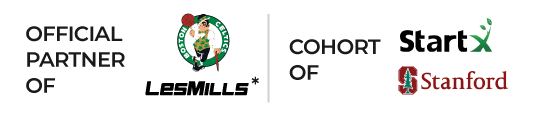







 0% APR financing for 24-month payments.
0% APR financing for 24-month payments.