Create Spooky Halloween Videos with AI: Tips and Ideas Using freebeat.ai
Create Spooky Halloween Videos with AI: Tips and Ideas Using freebeat.ai
Halloween is the perfect season to unleash your creativity and produce spine-chilling videos that captivate your audience. With advancements in AI video generation, tools like freebeat.ai are transforming how creators bring their spooky visions to life. Whether you’re a content creator, marketer, or just looking to share festive fun, this guide explores how to use AI to craft engaging Halloween videos, from haunted house tours to AI music videos, with practical tips and step-by-step guidance on using freebeat.ai.
Halloween Video Ideas Enhanced by AI
AI video generation tools like freebeat.ai offer innovative ways to create memorable Halloween content. Here are ten ideas that leverage AI to enhance the spooky factor:
-
Haunted House Tour
Film a walkthrough of a decorated haunted house. Use freebeat.ai to add AI-generated effects like ghostly apparitions, flickering lights, or eerie fog to create a chilling atmosphere. -
DIY Halloween Decorations
Showcase budget-friendly Halloween decor ideas in a tutorial video. freebeat.ai can generate instructional visuals or thematic overlays, making your tutorial visually appealing and easy to follow. -
Costume Transformation Timelapse
Record the process of applying Halloween makeup or costumes in a timelapse. AI tools can smooth transitions or add dramatic effects, such as glowing eyes or supernatural sparkles, to enhance the transformation. -
Ghost Story Narration
Narrate a chilling ghost story and let freebeat.ai’s script-to-video feature generate visuals that match the eerie narrative, such as shadowy figures or haunted landscapes. -
Halloween Music Video
For a Halloween-themed song or cover, use freebeat.ai’s AI music video generator. Upload your track from platforms like Spotify or YouTube, and the AI will create beat-synced visuals, dance routines, or lyric videos tailored to a spooky mood. -
Pumpkin Carving Contest
Capture a fun pumpkin carving competition among friends or family. AI can generate a time-lapse of the carving process or add creative effects like glowing jack-o’-lanterns to make the video more engaging. -
Spooky Makeup Tutorial
Teach viewers how to achieve a professional Halloween makeup look, like a zombie or vampire. freebeat.ai can create polished tutorial videos with annotations or thematic backgrounds to enhance the presentation. -
Halloween Party Highlights
Document the best moments from a Halloween party. Use AI to add fun filters, slow-motion effects, or sync visuals to party music, creating a dynamic highlight reel that captures the festive spirit. -
Trick-or-Treat Vlog
Follow kids or adults on a trick-or-treating adventure. freebeat.ai can edit the footage, adding spooky music, transitions, or effects to amplify the Halloween vibe. -
Horror Movie Reaction Compilation
Record genuine reactions to scary movies and compile them into a montage. AI can add jump scares or glitch effects to heighten the horror experience for viewers.
|
Video Idea |
AI Enhancement with freebeat.ai |
|---|---|
|
Haunted House Tour |
Add ghostly visuals, eerie effects, or spooky backgrounds |
|
DIY Halloween Decorations |
Generate instructional graphics or thematic overlays |
|
Costume Transformation |
Smooth transitions, add supernatural effects |
|
Ghost Story Narration |
Create visuals from scripts, e.g., shadowy figures |
|
Halloween Music Video |
Generate beat-synced visuals or dance routines |
 Editing Tips for Spooky Videos
Editing Tips for Spooky Videos
To make your Halloween videos truly immersive, consider these editing techniques, some of which can be enhanced with AI:
-
Dark and Moody Color Grading
Adjust contrast and shadows to create a mysterious, horror-movie aesthetic. freebeat.ai offers customizable color grading options to set the perfect spooky tone. -
Eerie Sound Effects
Incorporate sounds like creaking doors, ghostly whispers, or distant screams. While freebeat.ai focuses on visuals, you can pair it with audio editing tools to create a fully immersive experience. -
Slow Motion & Reverse Effects
These effects can make scenes feel unsettling or supernatural. Check if freebeat.ai supports these or use complementary editing software for added impact. -
Jump Scares with Quick Cuts
Sudden transitions to frightening images keep viewers on edge. Plan these cuts carefully to maximize suspense. -
VHS or Glitch Effects
Apply vintage VHS or glitch filters for a creepy, found-footage vibe. These can often be added through editing software alongside AI-generated visuals. -
Text Overlays with Spooky Fonts
Use fonts resembling dripping blood or cracked stone for titles and captions to reinforce the Halloween theme.
While freebeat.ai excels at generating visuals, combining it with other editing tools can help achieve these effects if they’re not directly available.
How to Use freebeat.ai for Halloween Videos
freebeat.ai simplifies the creation of Halloween videos with its AI-driven features. Here’s a step-by-step guide to get started:
-
Sign Up and Explore
Visit freebeat.ai and create an account. Browse the platform’s features, including music video generators and script-to-video tools. -
Choose Your Project Type
Select the type of Halloween video you want to create. For a music video, use the AI music video generator; for a narrated story, opt for the script-to-video feature. -
Input Your Content
Upload a Halloween track from platforms like Spotify or YouTube, or input a script for a ghost story or tutorial. freebeat.ai supports various input formats for flexibility. -
Customize Your Video
The platform generates a video based on your input. Customize it by selecting scenes, adjusting the mood to spooky or horror, or adding your own images for a personal touch. -
Add Halloween Themes
Use freebeat.ai’s options to set a spooky mood or select visuals like haunted houses or ghostly figures to align with the Halloween theme. -
Export and Share
Once satisfied, export your video and share it on social media platforms like TikTok or YouTube to captivate your audience.
freebeat.ai leverages advanced AI models like Pika, Runway, Luma, and Google Veo 2 to produce high-quality, engaging videos with minimal effort. User testimonials highlight its ability to create cinematic music videos or themed visuals, such as a neon-drenched cyberpunk story, suggesting its versatility for Halloween content.
Conclusion
This Halloween, harness the power of AI to create unforgettable video content. Whether you’re producing a haunted house tour, an AI music video, or a spooky makeup tutorial, freebeat.ai provides the tools to make your videos stand out with minimal effort. By combining creative ideas, AI-generated visuals, and strategic editing, you can craft spine-tingling content that resonates with your audience. Embrace AI video generation and make this Halloween a memorable one!














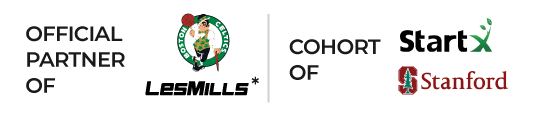







 0% APR financing for 24-month payments.
0% APR financing for 24-month payments.