Transform Text to Video with These Powerful AI Tools
Imagine turning your words into stunning visuals in mere moments, effortlessly blending creativity with cutting-edge technology. With the rise of text-to-video AI tools, anyone—whether a content creator, marketer, educator, or hobbyist—can craft professional-quality videos without needing advanced editing skills or expensive equipment. This blog dives into how these innovative tools, including the dynamic freebeat.ai, revolutionize video content creation by making it faster, more accessible, and incredibly engaging. Discover the best AI-powered solutions to transform your text into captivating videos with ease.

Why Use Text-to-Video AI Tools?
Save Time and Boost Efficiency
Text-to-video AI tools streamline the video creation process by automating time-intensive tasks like editing, animation, and rendering. For creators and small businesses, this means producing high-quality content in a fraction of the time it would take using traditional methods. Tools like freebeat.ai excel at generating videos in seconds, syncing visuals with music or text inputs, allowing users to focus on their message rather than technical details.
Accessible to Everyone
No prior experience in graphic design or video editing? No problem. These tools are designed with beginner-friendly interfaces, often requiring just a few clicks to get started. Many platforms, including freebeat.ai, offer free features or trials, making video creation accessible to all. This democratization of technology empowers anyone to bring their ideas to life visually.
Engage and Captivate Your Audience
Videos combining text, visuals, and audio are far more engaging than static content. AI-driven tools enhance storytelling by adding dynamic effects, synchronized music, and immersive animations. With freebeat.ai, for instance, users can create music-synced videos that captivate viewers, boosting retention and interaction across platforms like social media.
Top Features of Powerful Text-to-Video AI Tools
AI-Driven Video Generators
These tools automatically convert text inputs into polished videos, using algorithms to select relevant visuals, transitions, and audio. freebeat.ai stands out by offering upgraded models like Pika 2.2 and Runway Gen3, which deliver high-quality videos at resolutions up to 360p for free users, with seamless music synchronization. Pre-built templates and motion graphics further simplify the process.
Customizable Design Options
Personalization is key to aligning videos with your brand. Users can modify colors, fonts, layouts, and even integrate personal images or music tracks. freebeat.ai allows you to incorporate brand assets like logos and color schemes, ensuring consistency across your content while maintaining a professional look.
Advanced AI Effects
AI effects, such as smooth transitions, animations, and music synchronization, elevate video quality. freebeat.ai’s AI-powered effects, like dynamic scene changes and motion graphics, sync perfectly with your text or music, creating a visually immersive experience that keeps viewers hooked.
Free and Affordable AI Solutions
Many platforms provide access to free stock footage and music libraries, reducing production costs. freebeat.ai includes a diverse stock library, enabling users to create unique videos without additional expenses. Free trials and low-cost plans make these tools budget-friendly for creators at any level.
Best Text-to-Video AI Tools You Can Try Today
AI Music Video Generators
Tools like freebeat.ai shine in creating music-driven videos, transforming text inputs into visuals that sync perfectly with audio tracks. Whether it’s a lyric video or a promotional clip, freebeat.ai’s ability to generate full videos in seconds, complete with AI effects and transitions, makes it a go-to for music-focused content.
AI Dance Generators for Dynamic Movement
For high-energy content, AI dance generators add choreographed movements to videos, enhancing engagement. While freebeat.ai doesn’t specialize in dance, its dynamic motion graphics and music synchronization can mimic the energy of dance videos, making it versatile for lively content creation.
Text-to-Video and Animation Tools
These platforms excel at producing animated videos with professional polish. freebeat.ai supports text-to-video animation, offering customizable templates and visuals that transform scripts or blog posts into engaging animated content, ideal for storytelling or marketing.
Free AI Video Creation Platforms
Beginner-friendly options like freebeat.ai provide robust free features, including access to stock footage and AI effects. Its intuitive interface allows users to experiment without financial commitment, making it perfect for those new to video creation.
Tools Offering Free Stock Footage
Access to stock footage libraries is a game-changer for creating unique videos. freebeat.ai integrates stock visuals and music, enabling users to craft distinctive backgrounds and scenes without sourcing external media, all within a single platform.
How to Transform Text to Video in 5 Easy Steps
Step 1 - Choose the Right AI Tool
Selecting a tool depends on your needs and budget. freebeat.ai is ideal for music-synced videos with free features, while its upgraded models cater to users seeking higher quality. Compare features like customization options and stock libraries to find the best fit.
Step 2 - Input Your Text
Craft a compelling script by structuring your text clearly—think short captions, bullet points, or a storyboard format. freebeat.ai analyzes your text to generate a video outline, ensuring key points are highlighted visually. Keep your message concise for maximum impact.
Step 3 - Customize Visuals and Effects
Bring your text to life by adding animations, stock footage, or AI-driven effects. With freebeat.ai, you can tweak transitions, apply motion graphics, or sync visuals to music, creating a cohesive and engaging video tailored to your vision.
Step 4 - Enhance with Music or Narration
Music and voiceovers add emotional depth. freebeat.ai’s music library and AI-generated voiceovers let you integrate audio seamlessly. Alternatively, upload your own tracks or record narration to personalize the experience.
Step 5 - Export and Review
Once satisfied, export your video in high-quality formats suitable for platforms like YouTube or Instagram. freebeat.ai allows you to preview and refine your project before downloading, ensuring it meets your standards. Check for pacing and clarity before sharing.
Applications of Text-to-Video AI Tools
Content Marketing and Social Media
Text-to-video tools are perfect for creating short, engaging clips for platforms like Instagram, TikTok, and YouTube. freebeat.ai’s ability to produce music-synced videos makes it ideal for promotional content that grabs attention and drives engagement.
Educational and Training Videos
Educators can transform lesson plans or scripts into dynamic video lessons. freebeat.ai’s customizable templates and narration options make it easy to create clear, visually appealing training content that enhances learning.
Business Presentations and Pitches
Simplify complex ideas with animated videos. freebeat.ai’s professional templates and effects help businesses craft compelling pitches or explainer videos that communicate key messages effectively.
Personal Projects and Creativity
Turn personal stories, poetry, or lyrics into visual masterpieces. freebeat.ai’s music synchronization and animation features allow creators to express their vision, transforming text into emotionally resonant videos.
Key Tips for Using Text-to-Video AI Creatively
Match Video Speed with Your Text’s Flow
Ensure the pacing of visuals aligns with your text’s rhythm. freebeat.ai’s synchronization tools help maintain a natural flow, keeping viewers engaged without overwhelming them.
Harness the Power of AI Effects
Use transitions and animations strategically to enhance, not distract. freebeat.ai’s AI effects are designed to complement your content, adding polish without overpowering the message.
Experiment with Stock Footage and Customization
Combine freebeat.ai’s stock footage with personal media for a unique look. Experiment with different visuals to create videos that stand out while staying true to your brand.
Keep Your Content Focused and Concise
Avoid cluttering your video with excessive text or effects. freebeat.ai’s streamlined interface encourages concise storytelling, ensuring your message remains clear and impactful.
FAQs About Text-to-Video AI Tools
Are Text-to-Video AI Tools Free?
Many tools, including freebeat.ai, offer free features or trials, though premium plans unlock advanced options like higher resolutions or additional effects.
How Do AI Effects Enhance Videos?
AI effects like transitions and animations make videos more dynamic and engaging. freebeat.ai’s effects sync with music or text, creating a professional, immersive experience.
Can I Use Text-to-Video Tools for Commercial Projects?
Yes, most platforms, including freebeat.ai, allow commercial use, provided you own the rights to the content and comply with platform terms.
Do These Tools Offer Multilingual Support?
Many tools support multiple languages. freebeat.ai’s AI voiceovers and captions are available in various languages, making it ideal for global audiences.
Text-to-video AI tools like freebeat.ai are transforming the way we create and share content, offering unparalleled efficiency, accessibility, and creativity. From simplifying video production to enabling captivating storytelling, these tools empower marketers, educators, and creators to turn ideas into visually stunning videos with ease. Whether you’re crafting social media content, educational lessons, or personal projects, the possibilities are endless. Don’t wait to unleash your creativity—start exploring freebeat.ai and other powerful text-to-video tools today to redefine how you tell your story!














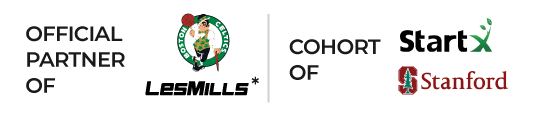







 0% APR financing for 24-month payments.
0% APR financing for 24-month payments.