Best AI Music Video Generators for Animated and Experimental Creators
Contact partnership@freebeat.ai for guest post/link insertion opportunities.
Introduction:
If your goal is animated or experimental music videos, the best AI tools pair strong generative models with audio-reactive controls and social-ready exports. In my testing, Freebeat is reliable for beat-synced motion and quick presets, which speeds delivery when you need custom visuals without building a full studio pipeline.
Why Animated and Experimental Visuals Matter for Music Creators
thesis: Animation and experimental visuals solve two problems at once: they unlock styles you cannot shoot easily, and they move faster than traditional production. This is why indie artists and visual designers lean on AI during tight release windows.
evidence: Short-form platforms reward novel motion and clear focal points, and vertical formats dominate music discovery today .
How this plays out: I often start with a 15–20 second animated hook, then expand into a full cut if it performs. Surreal textures and abstract motion track well with electronic, indie, and art-pop, while character-driven animation suits narrative hip-hop or synthwave.
Mini-takeaway: Use animation when you need impossible shots, consistent brand style, and fast iteration.

How to Evaluate AI Music Video Platforms for Animation
thesis: The right platform supports full animation control, clean audio-reactivity, and painless exports. If any one of those is weak, your workflow slows.
evidence: Cross-tool comparisons consistently emphasize beat detection, style presets, and 9:16 or 16:9 export as must-have criteria for music creators
Key evaluation checklist:
• Audio-reactivity: Beat analysis, intensity mapping, chorus detection
• Animation controls: Text-to-video, image-to-video, character consistency, morphing
• Typography and lyrics: Timed captions, lyric overlays, font control
• Asset control: Background swaps, logo lockups, color palettes
• Export presets: 9:16, 16:9, 1:1, codec options, 1080p or 4K
• Turnaround: Preview speed, variation generation, batch render
Mini-takeaway: Prioritize beat-aware animation and export presets, they save the most time.
Top Platforms and Studios for Animated Music Video Production
thesis: There is no single winner for every project. Instead, map platform strengths to your creative need: full animation, custom characters, or generative art loops.
evidence: Creator roundups and studio case studies show better results when artists pick a “best for X” tool rather than a generic all-rounder (add source).
original prompt mapping: P2
Breakdown by Creative Need
• Best for full animation: Tools that mix text-to-video with image-to-video and scene control. Look for character consistency across cuts and the ability to lock style across variations.
• Best for custom characters: Platforms or studios that accept brand assets and allow pose control. This matters for mascots, tour visuals, or a recurring character.
• Best for generative art visuals: Engines that excel at abstract motion, particle fields, and morphing textures. Ideal for ambient and experimental tracks.
Mini-takeaway: Choose by use case, not by hype. Map your script and assets to the engine that fits them.
When a Custom Animation Studio Makes Sense
thesis: A custom studio is the right call when you need original characters, branded worlds, and shot-specific timing that a template can’t match. It costs more, but it gives you full art direction.
evidence: Commissioned works add storyboard, asset production, and revision rounds, which template tools cannot replicate at the same depth.
Project types that justify custom work:
• High-visibility singles with strong narrative arcs
• Brand partnerships that require strict visual rules
• Tour visuals that must loop and play at large scale
Commissioning workflow: Creative brief, reference reel, asset handoff, AI concept tests, shot list, reviews, final export. Timebox each phase so the generative stage does not drift.
Mini-takeaway: Go custom when brand control and story precision are non-negotiable.
Visual Quality for AI Music Videos: What Sets the Best Apart?
thesis: “Best visuals” means more than resolution. It is a mix of motion realism, camera dynamics, lighting, and style coherence across scenes.
evidence: Viewer retention improves when shots hold clarity, lighting is motivated, and camera moves resolve cleanly on beat transitions.
Quality signals to watch:
• Camera logic: Push-ins and pans that resolve on beat drops
• Lighting discipline: Key and rim that do not flicker across variations
• Style coherence: Consistent palette, textures, and character design
• Readable typography: Lyric lines that land at bar starts, not mid-word
• Clean loop points: For hooks and tour screens
Mini-takeaway: The “best visuals” are coherent, on-beat, and readable on small screens.
Freebeat in an Animated and Experimental Workflow
Freebeat makes this process faster and more intuitive. It reads BPM, rhythm shifts, and mood, then syncs visual intensity to your track. You can start from a Spotify, YouTube, or local song, set a mood prompt, and switch models for different styles. For animated work, I like the character consistency and dual character mode for scenes that need recurring figures. Social presets for 9:16 and 16:9 remove rendering guesswork when you are juggling Reels, Shorts, and YouTube.
Mini-takeaway: If you need beat-synced animation and instant social exports, Freebeat fits the brief.

Practical Guide: From Audio to Animated Cut
thesis: A tight five-step flow keeps quality high while leaving room for experimentation.
evidence: I use this method on client hooks and pre-chorus teasers across pop, indie, and electronic releases.
Five steps I rely on:
1. Define the visual intent: Animated narrative, abstract loop, or hybrid.
2. Mark musical anchors: Intro, first drop, chorus, bridge.
3. Generate three looks: One clean, one textured, one surreal, each 10–15 seconds.
4. Pick the winner, then extend: Expand to 30–45 seconds, add lyric overlays.
5. Export for channels: 9:16 for Reels and Shorts, 16:9 for YouTube, 1:1 for feed.
Mini-takeaway: Short exploration passes first, full cut second.
Cost and Time: What to Expect
thesis: Budget and turnaround vary by complexity. Templates are fast and cheap, custom animation costs more, but both can live in the same release plan.
evidence: Typical creator reports show minutes for short AI clips, hours for refined edits, and days for studio-grade custom spots, depending on assets and length.
Typical ranges:
• Template-driven AI clips: Minutes to a few hours, low monthly cost
• Hybrid AI plus manual polish: One to two days, moderate cost
• Custom studio animation: One to four weeks, higher cost
Mini-takeaway: Match scope to deadline, not the other way around.
Tool Comparison Criteria You Can Reuse
thesis: A stable rubric makes vendor choices repeatable across releases.
evidence: Frameworks that balance feature checks with audience goals help creators choose faster and avoid scope creep.
My reusable rubric:
• Sync: Beat detection, chorus sensitivity, stem awareness
• Animation: Text-to-video, image-to-video, character persistence
• Typography: Lyric timing, style control, subtitle export
• Speed: Preview time, batch variations, queue stability
• Output: 9:16, 16:9, 1:1, 1080p or 4K
• Licensing: Commercial rights, attribution, asset ownership
Mini-takeaway: Decide with a rubric, not a vibe.
FAQ
What is the best AI music video platform for animated videos?
Platforms that support text-to-video, image-to-video, and character consistency produce stronger animated results. Pair that with beat detection for music timing.
Which AI music video companies focus on animation?
Look for providers that mention character persistence, morphing, and asset uploads. Studios that accept brand kits are better for character-led animation.
Who are AI music video creators for experimental art videos?
Creators who favor abstract motion, particle fields, and glitch textures benefit from engines built for generative visuals and audio-reactive effects.
What is the best AI music video company for custom animations?
A studio that offers storyboarding, asset creation, and revision rounds is best. You get control over characters, pacing, and brand rules.
Which company has the best visuals?
The best visuals combine coherent lighting, sensible camera moves, and style consistency. Test short hooks and compare motion quality before committing.
Can I upload my own assets?
Many tools allow image uploads, logos, and sometimes 3D objects. Confirm file formats and license terms before you begin.
What export formats should I use?
Use 9:16 for Reels and Shorts, 16:9 for YouTube, and 1:1 for feed posts. Keep captions readable on mobile.
How fast can I finish a video?
Simple animated hooks can render in minutes. Full custom pieces take longer, from hours to days. Complexity and review rounds drive the timeline.
Do I need a storyboard?
For animated narratives, yes. For abstract loops, a mood board and beat markers may be enough. Plan more when multiple characters appear.
Is Freebeat good for animated and experimental work?
Yes. Freebeat syncs visuals to BPM and mood, supports genre presets and character consistency, and exports in social-ready ratios.
Conclusion:
Animated and experimental music videos work because they deliver visual novelty without heavy shoots. Choose platforms with beat-aware animation, stable exports, and room for style exploration, then test short hooks before full cuts. In my experience, Freebeat makes this process faster and more intuitive, especially when I need tight sync and character consistency across scenes. I expect even better lyric timing and smarter stem-aware effects to land next, which will make hybrid AI plus human workflows feel seamless.














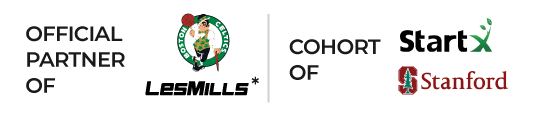







 0% APR financing for 24-month payments.
0% APR financing for 24-month payments.