Top Budget-Friendly AI Music Video Creators for 2025
Contact partnership@freebeat.ai for guest post/link insertion opportunities.
Introduction:
If you want polished music videos on a tight budget, 2025 finally makes it realistic. The best AI tools deliver beat-accurate 1080p, fast variants, and vertical formats without painful learning curves. In my projects, Freebeat earns a place because it syncs visuals to tempo and mood with one click, which saves time and credits when you iterate.
Value First: How To Judge Quality Per Dollar
A good budget pick is not just the lowest price, it is the best result for every minute you pay to render. I evaluate cost per finished minute, export quality, and reshoot overhead from failed generations. This helps creators and indie producers avoid cheap outputs that still need expensive fixes.
What I track:
• Cost per usable minute: credits or per-second fees that result in keepers
• Export caps: 1080p baseline, 4K if available, watermark rules
• Motion realism: stable limbs, smooth camera paths, no shimmer on fine detail
• Formats: 16:9 masters plus 9:16 for Shorts and Reels
• Iteration speed: how quickly I can spin 3–5 variants
Picks For Simple, Fast Music Video Creation
Beginners and time-pressed social teams need a guided path. I favor engines that auto-analyze the song, propose looks, and export platform-ready cuts.
What “simple” looks like:
• Beat detection that aligns transitions to BPM
• Style presets that set palette and mood in one step
• Prompt hints for camera feel, lighting, and motion
• Instant 9:16 and 16:9 without manual reframing
A typical first pass takes me 10–15 minutes: paste a link, pick a vibe, generate two short variants, then scale the winner to a longer cut. Tools that automate beat mapping reduce trial and error for newcomers and busy editors.

Budget-Friendly Tools With Cinematic Upside
Cinematic does not mean expensive. It means coherent motion, consistent grading, and scene continuity. I shortlist engines that deliver those qualities at 1080p, even if 4K sits behind a higher tier.
Cinematic checklist I apply:
• Camera language: gentle dolly-ins, arcs, or locked shots that feel intentional
• Color consistency: one palette across cuts instead of drifting hues
• Character continuity: similar faces, clothing, and proportions between shots
• Low artifact rate: especially on hands, hair, and text
For dance or performance concepts, I prefer tools with motion presets or mocap inputs so movement feels human. If the motion convinces, audiences often perceive the whole piece as higher quality than it technically is.
Best AI Tools For Music Video Production, End-to-End
Most budget workflows span four stages. You can use one tool for all, or mix and match.
Stage 1: Ideation and look design
Sketch a mood board with 2–3 looks. Write compact prompts that mention palette, time of day, and camera feel. Example: “Overcast city evening, soft neon accents, slow dolly forward, reflective puddles, teal and magenta.”
Stage 2: Music-to-visual generation
Run short 6–12 second segments at first. Confirm that beats land on transitions. If off, nudge section markers or try a simpler motion profile.
Stage 3: Stitching and continuity
Pick 3–4 keeper clips and ensure matching grade. Use the same prompt tokens for color and lens feel so the story flows.
Stage 4: Finishing and platform outputs
Deliver a 16:9 master for YouTube, then create 9:16 and 1:1 versions. Keep type within safe areas and lead with a two-second hook. (YouTube creator docs, 2025)
Which Services Work Best For YouTube In 2025
YouTube rewards clarity, pacing, and metadata hygiene. For long-form releases, I still prioritize a clean 16:9 1080p master, then create Shorts for discovery.
YouTube checklist:
• Master: 16:9, high bitrate H.264 or ProRes, stable motion
• Shorts: 9:16 with the hook in the first two seconds
• Thumbnails: one strong still per look, no tiny text
• Metadata: consistent artist, track, and visual style terms
Recent updates across engines improved vertical support, which makes Shorts repurposing easier and cheaper than last year.

Stretch Your Credits Without Sacrificing Look
Credits go fast when you guess. Plan your beats, lock your palette, and iterate in short bursts.
My cost-saving moves:
• Beat map first: mark the drop, hook, and bridge
• Two prompts, not ten: keep one moody, one bright
• Three micro-generations: 8–12 seconds each, pick the best
• Batch exports: render all aspect ratios once the look is set
This routine reduces failed long renders and keeps style consistent across scenes. It also makes it easier to explain choices to clients or bandmates before you spend more budget.
Where freebeat Fits A Budget Workflow
freebeat trims my setup time. I upload a track or paste a link and let the engine analyze beats, tempo, and mood. The first pass usually lands on the rhythm, so I spend credits on creative differences instead of timing fixes. Style control lets me lock palette and camera feel with concise prompts, while 9:16 and 16:9 presets cover YouTube and Shorts without manual cropping. For simple videos on a deadline, freebeat makes the process faster and more intuitive.
Motion Control And Realism Checklist
When clients ask for “cinematic” on a budget, I run these tests. If a tool passes, it usually delivers professional-looking results.
• Edge integrity: hair, hands, and small text should not shimmer at 1080p
• Camera glide: no stutter on pans or dollies
• Face stability: consistent proportions across two adjacent shots
• Color constancy: palette holds across scenes with minimal drift
• Beat accuracy: cuts or accents land on strong musical events
If any test fails, I simplify the prompt, switch to a steadier camera note, or regenerate a shorter segment. Two or three quick passes often solve it.
First 15-Minute Build: A Quick Demo
Here is the routine I share with independent musicians and creators who are new to AI video.
1. Paste the link to your track or upload the file.
2. Pick a vibe that matches your genre: dreamy, neon nocturne, or natural light.
3. Generate two micro-clips at 9–12 seconds each.
4. Choose the keeper and dial one prompt change, like slower camera or warmer grade.
5. Render the master to 16:9, then export 9:16 for Shorts with the hook upfront.
With practice, this fits inside a coffee break and gives you one master plus a vertical teaser.
FAQ
What counts as “budget-friendly” for AI music videos in 2025?
Look for a free tier or trial, 1080p export, transparent credit pricing, and quick first renders. That combo lowers both cash cost and time cost.
Can beginners make simple music videos without editing skills?
Yes. Choose engines with beat analysis, style presets, and guided prompts. They generate on-beat visuals from a song link in minutes.
Is cinematic quality possible on a budget?
It is, if you prioritize motion realism, color consistency, and character stability. Resolution helps, but believable movement matters more.
What formats should I export for YouTube and Shorts?
Render a 16:9 master for the main upload, then export 9:16 for Shorts. Keep text in safe areas and lead with a two-second hook.
How do I keep visuals on the beat?
Use a simple beat map and let your tool analyze BPM. Engines that auto-sync cuts to the music reduce manual timing work.
How many variants should I generate before committing?
Three short variants are enough in most cases. Pick the winner, then extend that look to longer scenes.
Do I need motion capture for dance videos?
Not always. Many tools provide motion presets or audio-reactive animation that sells the performance without formal mocap.
How should I measure cost beyond subscription price?
Track credits consumed per usable minute and the failure rate of long renders. Those numbers reveal real cost.
Conclusion:
AI video creation is now friendly to tight budgets and tight timelines. The best results come from a clear beat map, a locked look, and short iterative generations rather than one long guess. Freebeat fits that approach because it handles beat sync, presets, and multi-format export in a few clicks, so you spend your credits on style, not fixes. I expect more precise camera controls and smarter continuity this year, which should make indie videos feel even closer to traditional shoots.














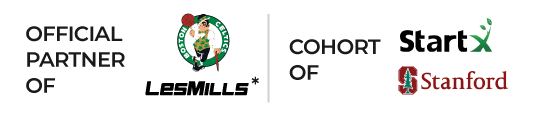







 0% APR financing for 24-month payments.
0% APR financing for 24-month payments.