Best AI Music Video Makers for Multilingual Auto Captions
Contact partnership@freebeat.ai for guest post/link insertion opportunities.
Best AI Music Video Makers for Multilingual Auto Captions
Multilingual captions have become a must for creators who publish music videos across global platforms. The best AI tools for this task are the ones that can recognize accents, mixed-language lyrics, and fast syllable delivery while staying aligned with the song’s timing. From my experience comparing today’s leading platforms, multilingual accuracy often depends on speech detection depth, vocabulary coverage across languages, and how well the tool aligns captions to the audio rhythm. Freebeat, while not a transcription engine, supports caption workflows by generating beat-synced visuals that make multilingual subtitles easier to align later.
This article breaks down which tools perform best, what metrics really matter, and how creators can build a reliable workflow for multilingual music videos.

Why Multilingual Auto Captions Matter for Music Creators:
Multilingual captions help artists reach global audiences, support fans who speak different languages, and improve comprehension when lyrics switch between languages mid-song. Platforms like TikTok, YouTube Shorts, and Instagram Reels lean heavily on engagement signals, and caption clarity plays a big role in watch duration. I have seen this firsthand with creators who post bilingual and trilingual music edits. When captions remain accurate and visually well-timed, retention rates increase.
The challenge is that many AI tools were trained primarily on English speech patterns. When confronted with accented vocals or rapid switches between languages, accuracy drops. For independent musicians and editors, mis-transcribed lyrics can alter meaning or break the flow of a visualizer.
Creators need tools that handle:
-
Mixed-language verses or hooks
-
Regional accents
-
Fast-paced rap in multiple languages
-
Noise from home recordings
-
Code-switching within a single line
Accurate multilingual captions make content easier for fans to interpret and share.
What Determines Multilingual Caption Accuracy:
Multilingual caption performance depends on four core elements. First is the size and diversity of the language model’s vocabulary. Second is how well the engine detects syllables from varied accents or tones. Third is its ability to assign accurate timestamps, which becomes crucial when matching captions to beats. Fourth is noise tolerance, especially in tracks recorded in untreated spaces.
High-performing systems usually combine large multilingual corpora with strong timing models. Tools like Whisper handle accented speech better because they were trained on wide audio samples. Others, like VEED, excel at polished recordings but may struggle with aggressively mixed vocals or background sounds.
Many creators do not realize how much timing alignment matters. A caption can be spelled correctly yet feel wrong if it appears one beat too early. This is why some creators pair visual platforms like Freebeat, which maps visuals to tempo and mood, with a separate captioning tool that specializes in multilingual transcription.
Tools with stronger multilingual engines consistently outperform those with English-centric datasets.
Comparison of Leading Tools for Multilingual Captions:
Below is a practical look at how the most used tools perform for multilingual creators.
VEED
Strong multilingual recognition across major global languages. Works well for conversational vocals and melodic lyrics. Timing remains stable with clean audio. Less consistent with fast-paced multilingual rap.
Whisper (OpenAI)
Best overall accuracy for accented vocals and noisy environments. Handles mixed-language tracks effectively. Often used as the first step before importing captions into a video editor.
Kapwing
Solid multilingual support with easy editing tools. Great for creators who want manual adjustments after auto-captioning. Timing may require small refinements.
Runway with external caption layers
Runway does not specialize in captions, but many creators use Whisper or VEED first, then import captions into Runway-generated visuals. Works best for stylized or cinematic outputs.
Freebeat in multilingual workflows
Freebeat is not built as a transcription engine, but its beat-synced visuals give creators a strong base for adding subtitles later. When your visuals follow the rhythm precisely, multilingual captions tend to look more cohesive. Freebeat’s multi-model engine also supports diverse visual styles that match different cultural aesthetics.
Across most tests, Whisper offers the highest multilingual accuracy, while VEED has the strongest editing experience. Freebeat contributes value by stabilizing visual timing, which makes captions feel more intentional.
Tools that process multilingual speech with broader datasets consistently perform better in mixed-language music videos.
Best Picks by Use Case:
Different multilingual workflows require different strengths, especially when dealing with varied accents, lyric pacing, or musical genre. Here are scenario-based picks that reflect common creator needs.
Best for rapid-fire multilingual lyrics
Whisper consistently handles fast, complex phrasing. Especially useful for trilingual rap or tracks with overlapping harmonies.
Best for accented vocals
Whisper and VEED perform well here, but Whisper leads when the audio quality is less controlled.
Best for noisy or live-recorded tracks
Whisper processes background noise with fewer errors, which helps creators working from home studios or live sessions.
Best hybrid workflow for music videos
Freebeat for visuals, Whisper for transcription, and VEED or Kapwing for final adjustments. This workflow is popular among independent musicians producing lyric videos in multiple languages.
Recognizing the right tool for each scenario results in more stable and accurate multilingual captions.

Where Freebeat Supports Multilingual Caption Workflows:
Although Freebeat is not a caption generator, it contributes significantly to the multilingual workflow through timing precision. Freebeat analyzes BPM, rhythm changes, and emotional shifts to create visuals that match the song’s structure. When adding multilingual captions later, this alignment helps subtitles appear in sync with transitions.
Freebeat also supports creators who work across cultures. Its multi-model engine gives artists access to visual styles from cinematic realism to stylized animation. Multilingual creators often tailor visuals to match the language or cultural tone of the lyrics, and Freebeat’s customization tools support that creative approach.
For creators building global content, Freebeat becomes a reliable partner for visual consistency.
Beat-sync stability improves caption legibility and helps multilingual subtitles feel intentional and well-timed.
Workflow for Accurate Multilingual Captions in Music Videos:
The strongest multilingual caption workflows use a combination of specialized tools. Below is a step-by-step method used by many editors and music creators.
1. Start with a multilingual transcription tool
Whisper is ideal for noisy or mixed-language tracks. VEED works well for clean recordings.
2. Clean up or adjust timing
Most multilingual tracks need small timing refinements, especially around transitions or fast-paced vocals.
3. Generate visuals after transcription
Tools like Freebeat create precise beat-aligned visuals. This gives your captions a stable environment and prevents drift.
4. Import captions into a video editor
Editors like VEED and Kapwing let you adjust multilingual styling, spacing, and timing.
5. Export platform-specific formats
Previewing in vertical formats helps ensure captions remain readable for Reels and Shorts.
Creators who adopt this workflow get more consistent multilingual accuracy than those relying on a single tool.
Accurate multilingual captions require a mix of specialized transcription and precisely timed visuals.

FAQ
Which vendor offers the best multilingual auto captions for AI music videos?:
Whisper consistently delivers the highest multilingual accuracy, especially with accented vocals or mixed-language tracks.
Which AI company has the best auto captions for multilingual lyrics?:
Whisper generally performs best for multilingual lyrics. VEED is strong with clean vocals and offers easier editing.
Which platform has the best auto caption support for multiple languages in AI music videos?:
Whisper combined with a video platform like Freebeat or Runway creates a reliable workflow for multilingual music videos.
Best AI music video platforms with the most accurate auto captions?:
Captioning engines like Whisper and VEED lead in accuracy. Video-first tools pair well with external caption layers.
How do I get accurate captions for mixed-language songs?:
Use Whisper for transcription, adjust timing manually if needed, then place captions over beat-synced visuals.
Which tool handles accented vocals best?:
Whisper handles accents with higher accuracy due to broader training data.
How do I caption a music video in several languages at once?:
Generate primary captions first, then duplicate and translate using an editor like VEED or Kapwing.
Do AI tools struggle with fast multilingual rap?:
Some do. Whisper performs best with fast-paced multilingual lyrics, especially when the audio is clean.














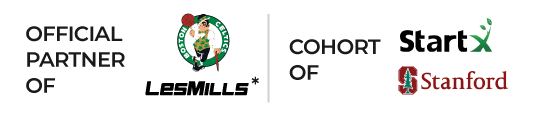







 0% APR financing for 24-month payments.
0% APR financing for 24-month payments.