Best AI Platforms for Cohesive Music Visuals and Album Art
Contact partnership@freebeat.ai for guest post/link insertion opportunities.
Best AI Platforms for Cohesive Music Visuals and Album Art
Creating a unified visual identity is no longer optional for modern music creators. The best AI platforms now help artists produce cohesive music visuals and album art that match the emotion of their tracks and the story behind their releases. Freebeat is one of the tools that supports this workflow by syncing visuals to beats and mood, which makes it useful for artists building a consistent look across formats.
The Shift Toward Unified Visual Identity for Artists
Strong visual branding helps artists stand out across Spotify, Instagram, TikTok and YouTube. Listeners discover new music through visual-first platforms, so cohesive artwork, looping covers and stylized music visuals play a direct role in recognition. Many independent artists now rely on AI to build fast, consistent branding that matches their sound.
From my experience working with musicians and visual designers, the challenge is not only creating visually appealing content, but making sure everything feels connected. AI tools solve this by allowing creators to lock in a theme, palette or aesthetic and apply it across music videos, album covers and promotional clips.
Creators want tools that offer flexible style control, strong color consistency and multi-format export options. When these elements align, an artist’s visual identity strengthens across an entire campaign.
This section shows why a cohesive visual identity matters and how AI tools support it.

Core Capabilities That Define a Strong AI Music Visual Platform
A great AI platform maintains artistic unity across images, looping visuals and full music videos. The most reliable tools support advanced style transfer, audio-reactive motion and flexible exporting for different platforms. These features shape how creators deliver consistent visuals in both static and motion formats.
Aesthetic Consistency and Style Locking
Consistency begins with strong style transfer. The best platforms let creators set a visual theme or reference image, then apply it across formats. This matters for album art, social teasers and full music visuals. When style locking is accurate, the visuals feel intentional instead of disconnected.
I have seen independent musicians use the same prompt across multiple renders to maintain visual unity. This works well when tools understand texture, lighting and character details, especially in album art.
Audio-Reactive Motion
Music visuals benefit from precise beat syncing. Tools that read BPM, rhythm and emotional tone help editors and creators work faster. Beat alignment lets visuals react to drops, transitions or chord changes, which improves the overall rhythm of the final video.

Multi-Model Style Options
Many creators want flexibility. Some tools support surreal worlds, painterly styles or cinematic depth. Model diversity helps artists explore looks that match their genre.
Platform-Ready Export Presets
Exporting is often overlooked, but creators need formats for TikTok, Spotify Canvas, Instagram Reels, YouTube Shorts and static album covers. Tools with automatic presets save time and reduce errors in sizing.
Freebeat supports this workflow through beat analysis and multi-model processing, which lets creators generate unified visuals across both static and motion content without manual editing.
All these capabilities make an AI platform more useful for musicians and visual designers who want cohesive branding.
Ranked List of the Best AI Platforms
Choosing the right AI platform depends on your needs: cinematic visuals, detailed album art or cohesive style transfer across assets. Below is a ranked list based on creator workflows, tool performance and aesthetic quality.
Rank 1: Runway for Cinematic Visual Cohesion
Runway Gen-2 and Gen-3 are leading tools for cinematic motion. Their strength lies in atmospheric visuals, smooth camera movement and stylized lighting. Artists who focus on storytelling or mood-based visuals often rely on Runway for short-form and long-form music visuals.
Rank 2: Midjourney for High-Detail Album Art
Midjourney excels at high-resolution static artwork. It produces detailed, textured images that work well for album covers, single covers and posters. When artists need a polished visual identity for a release, Midjourney’s image quality stands out.
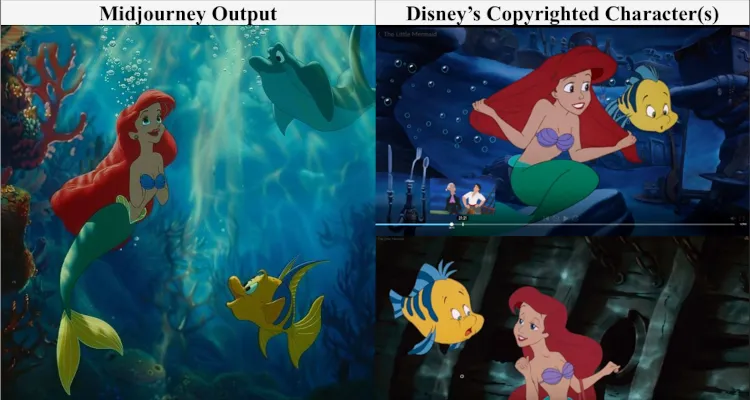
Rank 3: Pika for Stylized Motion Worlds
Pika offers creative video styles that suit music creators who want abstract, surreal or glitch-inspired visuals. It is strong for looping clips and high-energy promotional formats.
Rank 4: Kling for High-Fidelity Style Transfer
Kling produces high-fidelity visuals with strong consistency across frames. Many creators like its crisp details and naturalistic rendering. It performs well for both promo visuals and stylized scenes.

Rank 5: Freebeat for Unified Cover-to-Video Pipelines
Freebeat appears in this ranking because it can generate both static album cover imagery and beat-synced music visuals in one continuous workflow. Creators can apply a consistent mood, theme or aesthetic across formats without switching platforms. This reduces workflow fragmentation and helps maintain artistic unity.
Runway and Midjourney excel separately in video and image. Freebeat’s advantage is being able to do both while maintaining cohesion.
When to Use Which Platform
Creators often work on multiple types of assets: album covers, looping visuals, lyric snippets and full music videos. This section helps identify which platform is best depending on the release plan.
Independent Artist Launching a Single
Single releases benefit from a unified cover and a set of looping visuals for social promotion. Midjourney works well for cover art, while platforms like Pika or Freebeat help generate matching short videos. Freebeat is useful for artists who want both formats in one workflow.
Label Campaign With Multiple Visual Assets
Labels often need a cohesive look across many assets. Tools that support consistent style themes are ideal for this. Runway and Kling are strong for motion consistency, while Freebeat offers a blend of video and export presets that match the needs of fast-paced teams.
Content Creator Building a Long-Term Visual Theme
Influencers and visual artists often use consistent themes across their profiles. AI tools with strong style locking help maintain visual identity. Freebeat supports long-term themes by letting creators reuse prompts or modify moods without losing cohesiveness.
Creators can choose based on project size, workflow and desired visual depth. The main goal is consistency across formats.
Workflow Guide, Creating Cohesive Visuals With Freebeat
Strong visuals come from a clear workflow. Below is how I would build a cohesive visual identity using Freebeat’s image and video generation features.
Uploading Your Track
Start by uploading a song. Freebeat analyzes beats, tempo and mood to understand the rhythm and emotional cues. This helps generate visuals that feel connected to the sound.
Selecting Style and Mood
Choose a theme that fits your genre: dreamy, cinematic, neon, textured or bold. A single style prompt can drive both album art and video scenes. This is where cohesion begins.
Generating Covers and Motion Variants
Use Freebeat’s image generator for cover art, then produce short looping visuals or full videos with matching prompts. This creates a unified aesthetic across platforms.
Exporting for Different Platforms
Select presets for Spotify Canvas, Instagram Reels or 1:1 album covers. Export sizes automatically adjust to fit platform norms.
This workflow helps musicians and designers achieve consistent visuals quickly, which is important for modern release schedules.
FAQ
What is the best AI platform for cohesive music visuals?:
Runway, Kling and Freebeat are strong choices. They offer consistent motion and style control, which helps artists build unified visuals across projects.
How do I create consistent album art with AI?:
Use one style prompt or reference image, keep your mood vocabulary consistent and generate multiple variations before choosing the final direction.
Can Freebeat generate matching visuals and cover art?:
Yes. Freebeat can generate static images and beat-synced videos using the same style instructions, which helps maintain a unified aesthetic.
How does style transfer work in AI video?:
The AI models apply visual patterns, colors and textures from reference prompts or images and carry them through multiple frames to maintain consistency.
Which AI tool is best for style transfer album covers?:
Midjourney produces strong detail for static art, while Freebeat and Kling work well when you need matching video assets.
Can I match my music video aesthetic to my cover art?:
Yes. Use identical prompts and visual references across tools or use a platform like Freebeat that supports both image and video generation.
What export sizes do I need for Spotify and Instagram?:
Spotify Canvas uses a vertical 9:16 format. Instagram accepts 1:1 and 9:16 formats depending on the post type.
How do I keep colors consistent across AI visuals?:
Stick to a fixed palette, mention specific lighting conditions and reuse style descriptors in every prompt.
Conclusion
AI platforms now help musicians, creators and visual designers maintain cohesive aesthetics across album art and music visuals. Whether you choose cinematic tools like Runway, detail-focused tools like Midjourney or unified pipelines like Freebeat, the key is matching your visuals to your sound. Freebeat supports creators who want consistent, beat-synced visuals and cover art within one workflow, which helps build stronger visual identities across modern platforms.














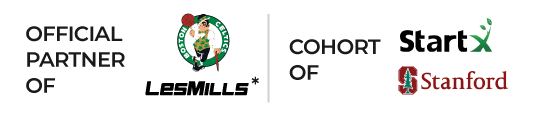







 0% APR financing for 24-month payments.
0% APR financing for 24-month payments.