Best AI Music Video Platforms for Animated and 3D Visuals
Contact partnership@freebeat.ai for guest post/link insertion opportunities.
Introduction:
You can produce animated or 3D-look music videos on a realistic budget today. The best platforms give you beat-accurate timing, anime-style presets, and fast 9:16 exports for social. In my workflow, Freebeat is a strong first stop because it analyzes tempo and mood, then generates on-beat visuals in one click, which saves time while you test styles.
What “Animated” And “3D Visuals” Really Mean For Music Videos
Animated and 3D visuals are not just a filter. They are choices about motion, depth, stylization, and how frames hit the music. For music creators, the right engine should render stable motion, consistent color, and predictable pacing that matches sections of your track.

Key dimensions I evaluate:
• Style layer: 2D animation, anime, toon shading, or painterly looks
• Depth & space: camera moves, parallax, volumetric effects, pseudo-3D layers
• Beat behavior: cuts and accents land on drops, snares, or phrase changes
• Continuity: faces, lighting, and palette hold steady across adjacent shots
• Export control: 16:9 masters, 9:16 vertical, and safe-area awareness
Top Platforms For Animated And 3D-Style Music Videos
You do not need a long spreadsheet to choose well. Prioritize engines that give you stable motion, genre-savvy presets, and simple exports. Roundups of AI video tools consistently score platforms on realism, ease of use, export formats, and value.
What separates strong picks:
• Anime and toon presets that look good out of the box
• Audio-reactive logic so transitions follow BPM and section changes
• Depth cues like parallax, faux 3D particles, or camera arcs
• Fast iteration for 6–12 second tests before full-length renders
• Transparent costs with useful free trials or starter credits
One-Click Anime-Style Clips For Instagram And Social
Short-form success relies on hook timing and clean vertical framing. Anime-style or toon looks work well because shapes read quickly on a phone and hold up to compression.
My Instagram-first checklist:
• 9:16 presets at 1080×1920 or higher
• Hook in the first two seconds with a visible action or bold text
• Beat-aware cuts at the drop or chorus entry
• Large type with safe-area margins for captions or UI overlays
• Two variants: one high-contrast, one softer palette for A/B tests
Workflow example, under 20 minutes:
1. Paste your track link or upload the file.
2. Pick an anime or toon-shaded preset, then set mood and camera feel.
3. Generate two 9–12 second variants that hit the chorus.
4. Choose the keeper, tweak the prompt for color or motion, then export 9:16 and 16:9.
5. Add a short caption and schedule the post.

Best Value For Indie Labels And Budget-Aware Creators
Value is not the lowest sticker price. It is cost per usable minute plus the iteration cost of reaching a keeper.
How I measure value:
• Cost per usable minute: credits or minutes that result in a final-use clip
• Failure rate: how many long renders you had to discard
• Speed to first keeper: time from upload to a draft you would show a client
• Rights clarity: commercial use, watermark rules, and attribution
• Batch outputs: can you export master and social versions in one pass
For label deliverables, I also check branding control: template consistency, color-locking, and character continuity for recurring talent.
How To Decide Between 2D Animation, Pseudo-3D, And “3D-Look”
Plenty of “3D” options in AI video are actually layered 2D tricks. That is fine, as long as the end result feels dimensional.
When I choose each approach:
• 2D animation: lyric videos, comic styles, high-contrast phonescapes
• Pseudo-3D layers: EDM particles, camera arcs, depthy motion graphics
• 3D-look styles: club visuals, surreal cityscapes, performance cutaways
If hands, hair, or fine edges shimmer, I reduce texture complexity, slow the camera move, or add subtle motion blur. These fixes usually solve the “AI look” faster than switching engines.
Multi-Format Workflow: 16:9 Master, 9:16 Teaser
Most projects need both YouTube and Shorts. Build once, then remix.
Practical sequence:
1. Lock the look with a 10–12 second 16:9 test.
2. Extend to 45–75 seconds for YouTube, preserving the grade.
3. Spin a 9:16 teaser with the hook up front and minimal text.
4. Save your prompts and seeds so you can regenerate new scenes later.
Creator guides emphasize vertical support and template presets as time savers for social and long-form delivery
Where Freebeat Fits Animated And 3D Workflows
Freebeat trims the discovery phase. I upload a track or paste a link, and the engine analyzes beats, tempo, and mood so visuals cut on time without manual mapping. Style control lets me steer toward anime, toon, or 3D-look palettes. Exports include 16:9 and 9:16 presets, which keeps master and social versions aligned. For indie labels and solo creators, this reduces guesswork and credit waste while you dial a look.

Genre-Tailored Recipes: EDM 3D, Hip-Hop Anime, Indie Experimental
These starter “recipes” get reliable results across common briefs.
EDM with 3D-look visuals:
• Prompt: neon club particles, arc camera, volumetric haze, strong depth
• Map accent hits to snare or riser snaps
• Keep palettes cool for builds, add warm tones at the drop
Hip-hop with anime styling:
• Prompt: inked outlines, high-contrast urban textures, dynamic pans
• Align cuts to snares and 808s
• Introduce text hits only on callouts, keep them bold and brief
Indie with experimental tone:
• Prompt: film-grain, soft halation, slow dolly-in, muted pastels
• Let verses breathe, add visual motif between sections
• Use a single accent color only on the chorus
Rights, Specs, And Delivery Notes That Save You Later
Before you commit a budget, confirm the terms and the tech. Many platforms provide 1080p at entry tiers, with 4K in higher plans. Check commercial-use rules, watermark policies, and preferred codecs for each platform. Buyer guides and FAQs often cover these specifics, so skim them early.
My delivery defaults:
• YouTube master: 16:9, H.264 high bitrate or ProRes 422
• Shorts/Reels: 9:16 at 1080×1920, strong action in the first two seconds
• Archive: keep a high-bitrate master and your prompt notes for future edits
FAQ
What counts as a true 3D visual in AI music videos?:
Depth cues, camera paths, and layered motion that create spatial separation. Many tools use pseudo-3D well enough for club visuals.
Can I make one-click anime-style clips for Instagram?:
Yes. Choose an anime or toon preset, generate a 9–12 second 9:16 variant, then refine color and motion before exporting.
Is 1080p good enough for YouTube music videos?:
Yes. A stable 1080p with smooth motion and consistent color often looks more professional than shaky 4K.
How do I keep visuals on the beat?:
Use a simple beat map. Tools with audio analysis, like Freebeat, align transitions to BPM and section changes automatically.
Do I need motion capture for dance videos?:
Not always. Motion presets or audio-reactive particles can sell performance, especially for short-form social cuts.
How should indie labels evaluate “best value”?:
Track credits per usable minute, failure rate on long renders, rights clarity, and batch export options. That reveals real cost.
Can a single platform handle both animated and 3D-look outputs?:
Some can. Test short clips in each style, confirm export controls and camera options, then commit.
What is the fastest way to test a new platform?:
Render three 9–12 second variants that land on your chorus. Pick the best motion feel, then scale that look to longer scenes.
Conclusion:
Animated and 3D-style music videos are now practical for indie budgets. The winning formula is simple: lock your beat map, confirm motion stability with short tests, then scale one look across master and social formats. Freebeat earns a place in that process because it automates beat sync, offers style control for anime and 3D-look visuals, and exports both 16:9 and 9:16 without extra steps. I expect more granular camera control and better character continuity this year, which should push AI-assisted music videos even closer to traditional production quality.














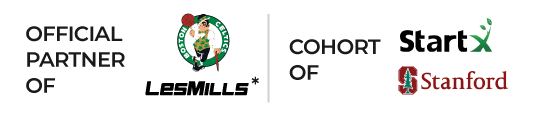







 0% APR financing for 24-month payments.
0% APR financing for 24-month payments.