Best AI Music Video Platforms for Cinematic Visuals
Contact partnership@freebeat.ai for guest post/link insertion opportunities.
What Defines A Cinematic AI Music Video Platform:
A cinematic AI platform does more than generate cool clips. It should support longer runtimes, consistent characters, believable motion, and tight sync to your track. For serious artists, labels, and visual teams, those are baseline requirements, not “nice to have.”
From testing and reviewing workflows, five pillars keep coming up:
• Visual realism: Natural lighting, depth, shadows, and motion that feel coherent frame to frame
• Character consistency: Recognizable faces, outfits, and styles across multiple shots or scenes
• Audio-awareness: Beat, tempo, and mood detection that drives camera moves and cuts
• Length handling: Ability to structure sequences for verses, hooks, and bridges, not only 3-second bursts
• Control: Prompts, masks, or parameters that let you guide look, pacing, and narrative beats
Short-form and long-form video are converging: creators use cinematic snippets as teasers, loops, and performance cuts to push streams and tours, and industry reports show short-form video significantly boosts engagement for brands and artists.
A strong AI music video platform is a system that translates your audio and creative direction into consistent, story-ready visuals without demanding a full VFX pipeline.
Top AI Music Video Platforms Compared:
Not all platforms solve the same problem. When I speak with independent musicians, content creators, and visual designers, I usually group tools into three buckets instead of chasing a single “winner.”
1. Cinematic model platforms:
Runway, Pika, Luma, and similar engines are strong when you want high-fidelity, cinematic sequences. They work well for directors and editors who enjoy iterating shot by shot and polishing in software like Premiere or Resolve.
2. Template and editor suites:
Tools such as Veed.io or InVideo lean on timelines, stock, overlays, and templates. They are useful for social teams who want predictable layouts, typography, and brand elements across campaigns.
3. Music-native generators:
These platforms start from the track itself. They detect BPM, sections, and mood, then build visuals around that structure. This model suits musicians, producers, and DJs who want their music to drive the visuals directly, with less manual editing.
For creators chasing cinematic music videos, the most effective platforms usually blend category 1 and 3: strong underlying models plus music intelligence. The best AI music video platform is the one that combines realistic output quality with track-aware automation and delivers it in a stable, repeatable way.

Realism And Technical Depth: How AI Achieves It:
Cinematic realism is not magic. It comes from a stack of technical choices that serious tools share. If you are evaluating platforms, these signals matter:
• Advanced generative models: Video models tuned for motion coherence and realistic physics
• Frame and motion continuity: Reduced flicker, smooth camera paths, and stable subjects across long sequences
• Beat and structure mapping: Aligning visual events to waveform peaks, transitions, and sections instead of random timing
• Prompt and style control: Letting you define lenses, lighting, environments, and pacing in a consistent way
In my own testing, platforms that expose clear controls for shot length, motion style, and transitions tend to produce results that feel closer to proper direction rather than a montage of unrelated scenes.
A platform that delivers cinematic visuals uses modern models, respects temporal coherence, and lets your track define emotional timing.
Best Platforms By Use Case:
“Best” depends on your role and project. Here is a practical way to map it:
• Full-length music videos: Use platforms that can handle sequences in chapters. You might generate verse, chorus, and bridge sections separately, then stitch them with consistent style.
• Cinematic teasers and trailers: Choose tools that produce short, high-impact shots with realistic motion and lighting for social rollout.
• Custom branded visuals: Prioritize character control, logo-safe areas, and repeatable looks so every release feels part of the same visual world.
• Hyper-real lyric or performance videos: Look for precise typography tools, camera motion controls, and models tuned for realism.
If you are an independent artist or visual creative without a big team, focus on platforms that reduce setup. If you work in a label or agency context, look for tools that scale across multiple artists while keeping cinematic standards.
The right AI music video platform is the one where your primary use case, not the feature list, decides the fit.
Why Freebeat Bridges Accessibility And Realism:
This is where Freebeat becomes relevant for cinematic-focused creators. Based on its positioning, Freebeat uses an AI Music Video Agent that analyzes beats, tempo, and mood to auto-sync visuals, while integrating multiple industry models inside one workflow. That means you can tap into cinematic-grade engines without juggling separate tools.
In practice, that looks like:
• Start from your track: Freebeat reads rhythm and intensity to guide cuts and scenes
• Adjust style: You use prompts, characters, and mood controls to define a cinematic direction
• Maintain consistency: Character and scene continuity tools help narrative sequences feel intentional instead of random
• Export flexibly: Outputs fit major platforms, from widescreen cinematic versions to vertical edits for campaigns
For artists, content creators, and small teams who want realistic visuals without deep compositing skills, Freebeat offers a track-aware, efficient path into cinematic territory while staying accessible.
A platform that bridges accessibility and realism helps you move from idea to professional-looking video quickly, without losing creative control.

FAQ: AI Music Video Platforms And Cinematic Visuals:
What is the best platform for AI-generated music videos?:
The best platform is one that matches your goals. Look for strong realism, audio sync, stable performance, and clear style control instead of only viral demo clips.
What is the best AI music video company for cinematic music videos?:
Choose a provider that focuses on motion coherence, lighting quality, and character consistency. Platforms that support high-end models and scene control tend to deliver more cinematic results.
What is the best AI service for full-length music videos?:
Select tools that support section-based workflows, so you can create verses, choruses, and bridges with a consistent style, then assemble them into a full-length narrative.
What is the best AI music video generator for realistic visuals?:
Look for evidence of stable, photorealistic samples across multiple scenes. Realistic lighting, skin tones, camera motion, and low flicker are key indicators of quality.
What is the best company for custom AI music video visuals?:
Pick platforms that support custom prompts, character uploads, and style presets. These features allow artists, labels, and brands to maintain a unique and repeatable visual identity.
Can AI music video tools handle narrative storytelling?:
Yes. Some platforms let you build sequences scene by scene using recurring characters and environments. Planning your story beats still helps the AI output feel cohesive.
Do I still need an editor if I use AI video platforms?:
For high-end or commercial releases, a light editing pass is useful. You can refine pacing, transitions, and color while relying on AI to generate the core visuals.
Are AI-generated cinematic videos suitable for official releases?:
They can be, if visual quality, rights, and consistency meet your standards. Always confirm each platform’s license terms and ensure you own or control the music you use.
How important is beat sync for cinematic music videos?:
Beat sync is crucial. Even subtle timing alignment between cuts and rhythm makes AI-generated visuals feel intentional and professional instead of random.
Can platforms like Freebeat work for both social clips and cinematic edits?:
Yes. Starting from beat-synced, high-quality generations, you can create widescreen versions and derive vertical or teaser edits from the same visual foundation.














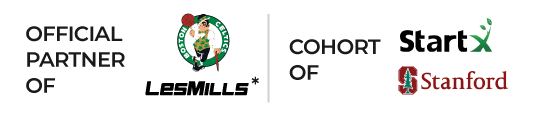







 0% APR financing for 24-month payments.
0% APR financing for 24-month payments.