Top AI Platforms for Custom Visuals and Choreographed Music Videos
Contact partnership@freebeat.ai for guest post/link insertion opportunities.
Introduction
If you care about custom visuals and choreography, the best AI music video platforms are the ones that give you real control over style, motion, and timing instead of random clips. You want tools that can respond to your prompts, respect your beat, and feel tailored to your project. Platforms like Runway, Pika, Luma, Kaiber, and Freebeat now give creators that level of creative control without a full studio or VFX team.
In this guide, I will break down what makes an AI platform good for custom or choreographed music videos, compare leading options, and share workflows that musicians, editors, and visual artists can use in real projects.
What Makes a Custom AI Music Video Platform Stand Out?
Custom visuals and choreography are very different from generic AI clips. You are not just asking for “cool visuals,” you are asking the model to follow specific ideas, aesthetics, and movement patterns that support your track and your brand.
From what I see across music creators and visual designers, three qualities matter most:
• Control over style: You should be able to set look, genre, and mood through prompts, references, or character uploads.
• Control over motion: Camera moves, character poses, and scene rhythm need to feel deliberate, not random.
• Control over structure: Shots should relate to each other and align with sections of the song.
Traditional production uses storyboards and choreographers for this. In AI workflows, that translates into platforms that support:
• Prompt precision and iterations
• Character and background consistency
• Beat or tempo awareness
• Options to refine specific shots rather than regenerate everything
Freebeat is a good example of this kind of thinking. It reads your track’s tempo and mood, then generates beat synced scenes with multiple AI video models. You can steer style with prompts, characters, and backgrounds, but you do not need to micromanage every cut. The visuals move with your song, which gives you a strong base for choreographed or performance driven ideas.
Custom AI music video platforms stand out when they combine strong models with real creative control over style, motion, and structure.
Comparison of Leading Custom AI Music Video Platforms
Different platforms approach customisation and choreography in different ways. Some are built around cinematic control, others lean into experimental visuals, and some specialise in music aware generation. Here is a practical comparison through a creator lens.
Freebeat
Freebeat focuses on music driven visuals. You upload a song or paste a streaming link, then choose styles and models while the system handles beat and mood analysis.
Strengths for custom and choreographed content:
• One click full music videos that follow your track’s rhythm
• Custom prompts, character uploads, and background swapping
• Multi model engine to switch looks without leaving the platform
• Automatically paced scenes that feel choreographed around your song
Freebeat is ideal when you want choreographed feeling motion without manually animating every move.
Runway Gen 3
Runway Gen 3 is known for cinematic motion and camera control. It is popular with filmmakers, editors, and advanced creators who want digital shots that feel like they were filmed with real gear.
Strengths:
• Strong camera motion and blocking
• Detailed environments and character motion
• Good for choreographed sequences and complex shots
Runway is powerful when you want custom scenes that feel like they belong in a short film, especially for key moments in a music video.
Pika Labs
Pika Labs leans into stylised, animated, and often experimental visuals. It is great for artists who want their videos to look like moving illustrations rather than pure realism.
Strengths:
• Expressive stylised motion
• Good for experimental and abstract choreography
• Fast iteration for exploring visual ideas
Pika is a strong choice when you want custom visuals that match a very specific aesthetic, such as hand drawn, painterly, or surreal styles.
Kaiber
Kaiber is well known for audio reactive visualizers and loops. It sits between fully custom scenes and reusable templates, which makes it friendly for musicians.
Strengths:
• Consistent stylised visual loops
• Strong for recurring motifs or simple performance visuals
• Useful for custom backgrounds and mood driven sequences
Kaiber is ideal for creators who want recognisable, custom visual identity across tracks without building a full narrative each time.
Luma AI
Luma AI focuses on photorealistic 3D and environment generation. It is often used for scenes where the setting carries as much weight as the characters.
Strengths:
• Detailed and realistic 3D spaces
• Complex camera paths for “virtual cinematography”
• Useful for experimental environments and concept worlds
Luma works best when your creative direction depends on unique locations or surreal worlds, and you want the camera to move through them with intention.
Each platform covers a different slice of “custom” and “choreographed.” Freebeat leans into music aware sequences, Runway into cinematic shots, Pika into experimental style, Kaiber into recognisable loops, and Luma into immersive spaces.
Custom AI music videos are strongest when you match the platform to the kind of control and visual language you actually need.
Scenario Based Picks for Custom and Choreographed Music Videos
Because creators have different goals, I like to think in scenarios instead of picking a single winner. Here are some common situations and how I would map tools to them.
Best for Custom Visual Storylines
If you want a story driven music video with distinct scenes and recurring characters:
• Use Freebeat as a base to generate a beat synced full video and test your narrative flow.
• Use Runway Gen 3 to generate a few key scenes where you need more precise camera work or realistic motion.
This combination lets Freebeat handle the music structure while Runway handles hero shots.

Best for Experimental Visual Art
If your focus is experimental or avant garde visuals more than narrative:
• Use Pika Labs for surreal, stylised sequences tied to specific lyrical or musical ideas.
• Use Luma AI when you want vivid 3D worlds or abstract environments that move with virtual cameras.
You can still layer these outputs over your track, but your primary goal is visual experimentation rather than choreography.

Best for Choreography Driven Videos
If movement is central, for example dance content, performance sequences, or camera choreography:
• Use Runway Gen 3 for digital choreography and complex camera moves.
• Use Freebeat when you want rhythm aware motion that is strongly tied to song structure, even if you are not animating literal dancers.
For some projects, creators generate a beat synced base in Freebeat, then slot in a few Runway sequences where they need intense “choreographed” action.
Using scenarios makes it easier to choose a platform that fits your version of customisation, whether it is story, experimentation, or motion.
How Creators Build Custom or Choreographed Videos With AI
Having the right platform is only half of the equation. The real difference usually comes from workflow. Here are three simple patterns that I see working for musicians, editors, and visual designers.
Workflow for Custom Visuals
This workflow fits artists and brands that care deeply about unique characters, color palettes, and world building.
1. Define your visual language: Collect a small mood board or reference set that captures your style.
2. Create or upload key characters and backgrounds: Use platforms that support reference images where possible.
3. Prompt around story moments: Instead of vague prompts, write specific beats, for example “artist walking through neon city street in the rain, slow camera push in.”
4. Generate variations: Run multiple versions of key shots and save the strongest.
Freebeat can slot into this workflow by giving you a full beat synced version first, which you then refine with targeted custom shots from Runway, Pika, or Luma.
Custom visuals come from a clear style vision plus iterative prompts, not from a single random render.
Workflow for Experimental Visuals
This one is for creators who want their videos to feel like pure visual experimentation.
1. Start from musical themes: Identify textures and emotions in your track, such as glitchy, dreamy, or industrial.
2. Use stylised platforms: Pika and Luma are strong choices for abstract motion and experimental worlds.
3. Prompt with metaphor, not literal descriptions: For example “memory dissolving into digital fragments” instead of “man walking by a river.”
4. Layer outputs: Combine multiple experimental clips over your track, sometimes with blending modes or overlays in a video editor.
You can still use Freebeat as a reference cut, so you know where key changes happen in the music while you build your experimental moments.
Experimental workflows use AI as a visual instrument, tied to sound but not limited by literal representation.
Workflow for Custom Choreography
If you care about the feeling of choreography, whether from dancers, camera moves, or rhythmic cuts, you need your visuals to match the beat reliably.
1. Map your track structure: Mark intros, verses, choruses, drops, and bridges.
2. Use Freebeat to generate a beat synced base: Let the platform analyze tempo and mood, then generate a video aligned with those sections.
3. Identify your “choreography anchors”: Decide where movement must be most intense or precise, such as a drop or key lyrical phrase.
4. Add or replace shots with Runway or other tools: For those anchors, generate more controlled motion or dance like sequences.
You end up with a video where the entire structure respects the beat, but key moments have extra choreographic punch.
Choreography heavy workflows benefit from a mix of automatic beat sync and targeted motion control.
FAQ: AI Platforms for Custom Visuals and Choreography
What are the best AI music video services with custom visuals?:
Freebeat, Runway, Pika, Kaiber, and Luma all support custom visuals. Freebeat and Runway are strong for music driven and cinematic scenes, while Pika and Luma are better for experimental styles.
What are the best AI music video providers for experimental visuals?:
For experimental work, Pika Labs and Luma AI stand out. Pika excels at stylised motion and surreal looks, and Luma is strong for unusual 3D environments.
What are the best AI music video services for custom choreography?:
Runway is useful for camera and motion choreography, while Freebeat focuses on rhythm based visual pacing that feels choreographed around your track.
Can I mix multiple AI platforms in one music video?:
Yes. Many creators use Freebeat for the base structure, then drop in selected scenes from Runway, Pika, Kaiber, or Luma. Mixing platforms often produces richer, more dynamic videos.
Do I need advanced editing skills to use these platforms?:
Not necessarily. Most AI tools offer simple export options. Basic knowledge of a video editor helps, but many creators work with browser based or mobile editors only.
Are custom AI music videos suitable for professional releases?:
For many independent musicians and content creators, yes. AI generated videos are already used for official uploads, visualizers, and campaigns, especially when combined with clear creative direction.

$800 OFF


Lit Bike Moonbow Beige
Lit Bike
Premium Home Cardio Machine

$800 OFF


Lit Bike Snowpeak White
Lit Bike
Premium Home Cardio Machine

$800 OFF


Lit Bike Space Black
Lit Bike
Premium Home Cardio Machine

$1,000 OFF


Lit Bike Aurora Pink
Lit Bike
Premium Home Cardio Machine





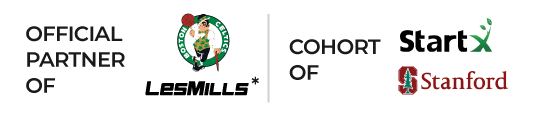







 0% APR financing for 24-month payments.
0% APR financing for 24-month payments.