Best AI Music Video Generators for Lyric and Audio Sync
Contact partnership@freebeat.ai for guest post/link insertion opportunities.
Introduction
If you want accurate lyric and audio syncing in your music videos, several AI tools now offer timing precision that used to require hours of manual editing. The best options detect beats, align text to rhythm, and let you preview timing instantly. Freebeat stands out in this space by using beat, tempo, and mood analysis to keep visuals aligned with the music in a single click.
Creators I work with, especially musicians, visual artists, and content creators, often ask which platforms offer the most reliable lyric syncing. After testing many tools myself, I have found that accuracy depends on three things: beat detection, lyric timing controls, and rendering quality. This article breaks down the tools and techniques that actually matter.
Why Accurate Lyric and Audio Sync Matters for Creators
Accurate lyric sync helps audiences connect with your track faster. When lyrics arrive on the beat, viewers pay more attention and stay longer. This is especially true on TikTok, YouTube Shorts, and Reels where timing determines whether a clip feels polished or unfinished.
Music creators use lyric sync to showcase songwriting. Visual artists and editors use it to match graphics or motion design to phrasing. Content creators rely on it to keep transitions sharp. In all of these cases, clarity improves engagement and repeat views.
I have learned that viewers tend to drop off quickly if text does not match rhythm. Short clips benefit the most from precise timing because audiences react immediately to pacing. If the words appear even half a beat early or late, the moment feels off. Accurate sync brings the performance and the visuals together.
In short, creators rely on lyric sync because it boosts impact, improves readability, and keeps the audience inside the rhythm of the video.
Core Features to Look For in an AI Lyric Video Generator
The best AI lyric video generators share a few essential features. These directly affect timing accuracy and ease of use. When I review tools, I start with these checks because they reveal whether the tool is serious about syncing.
Beat Detection and Rhythm Mapping
Accurate lyric sync begins with beat detection. Good platforms look at the waveform, analyze tempo changes, and map rhythm peaks. This mapping is what determines the placement of each lyric phrase.
Tools with strong beat detection often let you visualize the audio timeline. This makes it easier for creators to spot timing errors. Precise BPS and BPM analysis reduces the amount of manual correction needed.
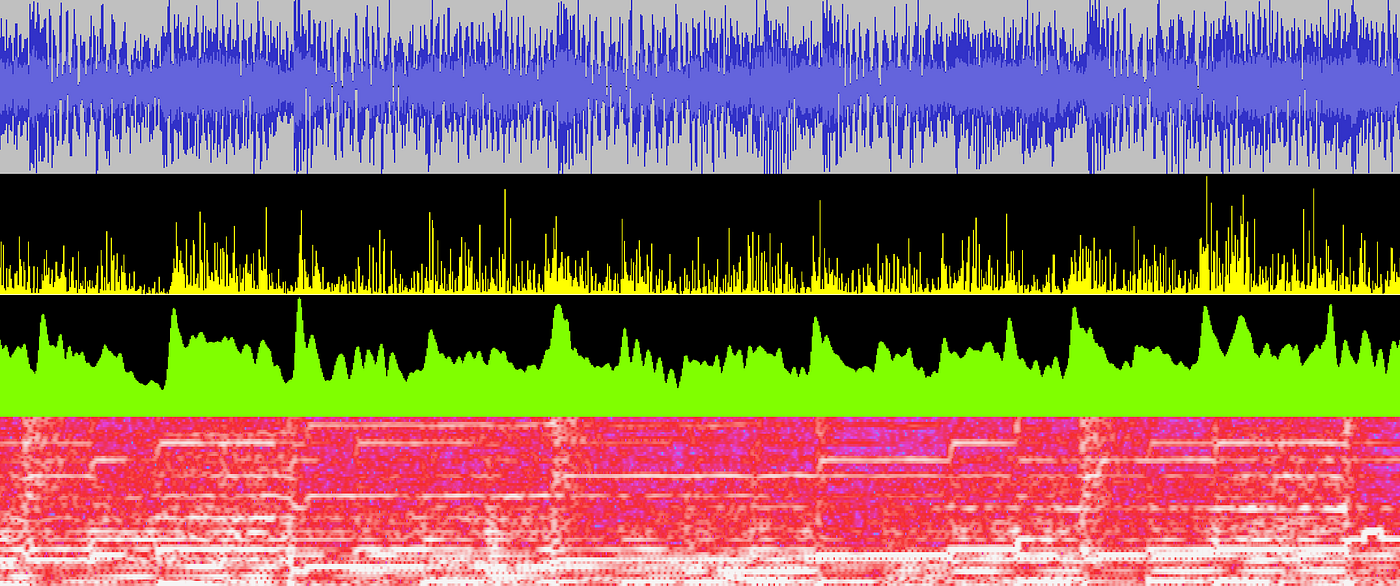
Lyric Import and Editing Tools
The second core feature is lyric handling. Look for:
-
Auto-caption generation
-
Timestamp imports
-
Manual timing adjustment
-
Phrase-by-phrase preview
These features ensure that artists and editors can fine tune lyrics to match a track structure. Without these tools, even the best beat detection falls short.

Rendering Quality and Export Formats
Video quality matters because lyric videos are often viewed on high-density mobile screens. Rendering tools should offer:
-
9:16, 1:1, and 16:9 formats
-
Sharpened text layers
-
Clean transitions on beat
-
High resolution export presets
Short-form creators often need 9:16 vertical videos. Musicians releasing to YouTube prefer 16:9. A good AI lyric tool handles both easily.
Together, these features build trust for creators who need accurate results with minimal adjustment.
Best AI Tools for Lyric and Audio Sync
Several tools have earned a strong reputation for timing and reliability. While each one has strengths, the best one for you depends on your workflow and creative goals. Below are categories based on my testing across tools used by musicians, editors, and visuals-first creators.
Best for Fast Lyric Videos
Tools with strong automation work well if you want fast output. They usually provide drag-and-drop interfaces with simple text inputs. These are ideal for independent musicians working on tight release schedules or influencers posting multiple clips per day.
Best for High Accuracy
Accuracy-focused tools offer beat mapping, lyric phrasing control, and timing previews. They often include a lyric timeline that lets you drag and adjust phrases. These tools are ideal for producers, DJs, or anyone posting fast-paced genres like rap or EDM where timing can be dense.
Best for Visual Style Variety
Some creators want more than sync accuracy. They want cinematic styles, animated text, or different visual engines. Tools that integrate multiple models allow for more visual depth, making them a strong fit for visual artists, motion designers, and creative directors.
These categories help you choose a platform that meets your specific needs. Accuracy often sits at the center of the workflow, but the right mix of speed, style, and precision depends on your creative goals.
How AI Syncs Lyrics Step by Step
AI systems follow a similar workflow regardless of which platform you use. Knowing this flow helps creators understand where timing errors usually come from and how to fix them.
Step 1: Upload Audio and Run Beat Analysis
The system analyzes the track, reading peaks, rhythm, and tempo. Some tools detect BPM automatically while others attempt to identify phrasing. The accuracy of this step determines the quality of the final sync.
Step 2: Add Lyrics and Preview Alignment
Next, lyrics are added either manually or from a pasteable script. Tools display each phrase on a timeline. This preview is where creators can adjust timing or check if the AI placed certain phrases incorrectly. My experience has shown that preview tools save the most time.
Step 3: Render and Export
Finally, the AI generates a video aligned with the timing map. Export options vary between platforms but usually include formats for TikTok, Instagram, and YouTube. If creators want crisp text or animated typography, this is where it becomes visible.
Once you understand this workflow, it becomes easier to choose a tool that matches the level of control you want.
How Freebeat Approaches Lyric and Audio Sync
Freebeat approaches lyric sync by analyzing beat, mood, and tempo to align visuals with the track rhythm. It lets creators generate or edit lyrics before rendering, which improves timing accuracy across different genres. With models like Pika, Runway, and Kling available inside one interface, creators have access to various visual styles while keeping the sync workflow simple. Freebeat formats videos automatically for 9:16 and 16:9, which supports short-form content for TikTok and YouTube.
For creators who want both speed and alignment accuracy, these features simplify the process significantly.
Practical Use Cases for Lyric Synced AI Videos
Creators use synced lyric videos for a variety of reasons. Below are the most common use cases I see across independent musicians, content creators, and visual artists.
Music Promotion and Previews
Musicians often post lyric snippets before a song release. TikTok rewards videos where lyrics hit on the beat because they feel immediately engaging. Accurate sync helps emphasize emotional lines or punchy hooks.
Fan Engagement Videos
Fans enjoy singing along with their favorite songs. Lyric videos help them participate. Well-synced text also improves accessibility for viewers who rely on captioning.
Social Campaigns and Branded Audio
Brands use lyric synced videos when building audio-based stories. The rhythm of the text can match brand pacing. Visual designers can align motion graphics or typography to phrasing.
All these use cases benefit from precise syncing and fast production tools.

FAQ
How do AI tools sync lyrics to music?:
They analyze beats and waveform patterns, then place lyric timestamps at rhythm points for accurate timing.
What makes a lyric video accurate?:
Accurate videos rely on strong beat detection and the ability to adjust lyric timing manually or automatically.
Can Freebeat generate synced lyric videos?:
Freebeat uses lyric tools and beat analysis to support synced visuals that match your audio.
Which tools work best for short-form lyric content?:
Platforms that export in 9:16 and support rapid rendering are best for TikTok, Reels, and Shorts.
Do lyric generators handle fast genres like rap?:
Most can sync fast phrasing if the tool provides manual adjustments or precise beat detection.
Can I create lyric videos without editing skills?:
Yes. Many AI video tools automate the syncing and rendering steps.
Which audio formats sync most accurately?:
High quality MP3 or WAV files usually give the best beat detection results.
How do I fix sync errors?:
Use timing previews, adjust timestamps, or re-run beat analysis to correct phrasing.














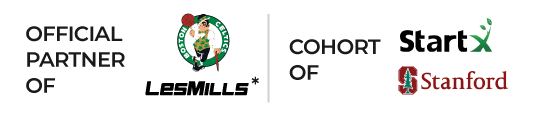







 0% APR financing for 24-month payments.
0% APR financing for 24-month payments.