Best AI Music Video Apps for Mobile and Viral Clips
Contact partnership@freebeat.ai for guest post/link insertion opportunities.
Introduction
If you want to create viral music videos directly from your phone, the best AI apps today make it easier than ever. They sync visuals to your track, automate editing, and format everything for TikTok, Reels, and YouTube Shorts. Freebeat is one of the tools that does this well by generating beat-synced, mood-matched visuals in one click, which is exactly what mobile creators need.
I work closely with musicians, content creators, and visual designers who publish daily. Many of them depend on mobile-first workflows because trends move fast and attention moves even faster. The right AI app helps you keep pace without long edits or desktop tools. This guide walks through what makes an app effective and which features matter most for viral clips.
Why Mobile and Viral Clips Are Now the Standard:
Short-form content reshaped the way creators work. Viral clips often come from phones, not desktops, because speed and convenience win. Music creators, influencers, and DJs create multiple drafts in a single afternoon and upload instantly. Mobile AI apps support this rhythm by reducing steps between idea and publish.
Platforms like TikTok and Reels reward quick creativity. Their algorithms favor videos that land strong visual moments within the first three seconds. That window is too tight for manual editing, especially if you post often. AI fills the gap by automating beat sync, transitions, and style matching so clips feel polished with minimal effort.
Mobile AI tools became popular because creators want fast turnarounds, on-the-go editing, and results that look professional without heavy software. Viral clips depend on timing, clarity, and style, and AI delivers these more consistently than manual mobile editing.
What Makes an AI Music Video App Great for Viral Clips:
A good AI music video app is not defined by filters alone. Viral performance depends on features that enhance timing, simplify editing, and emphasize visual identity. Based on my testing with mobile creators, these features matter most.
Beat Sync Accuracy:
Viral clips rely on timing. If your visuals land even slightly off-beat, the video loses impact. AI tools with accurate beat detection analyze BPM, phrasing, and tempo before generating visuals. This helps transitions, flashes, and movement align with your track.
Creators in electronic music, hip hop, and dance genres depend heavily on this feature. When visuals match drops or chorus hits, viewers feel the rhythm and are more likely to rewatch or share.
Accurate beat sync is one of the strongest predictors of short-form performance.

Trend-Based Visual Effects:
Trends move quickly, but certain visual styles consistently drive engagement. These include:
• Fast zooms
• Quick scene cuts
• Neon or vaporwave palettes
• Motion blurs
• Text overlays that hit on beat
AI apps that offer preset styles aligned with current trends save creators time. Instead of building effects from scratch, you can select a style and let the AI apply it in sync with your audio.
Today’s viral moments thrive on instantly recognizable visual cues. Trend-based presets help your clip blend into the algorithm without feeling generic.
Auto-Editing on Mobile:
Manual mobile editing is slow. Dragging clips on a small screen cannot match the speed creators need. Auto-editing tools solve this by:
• Detecting beats
• Applying transitions
• Matching color grading
• Syncing movement to audio
• Formatting vertical video automatically
This reduces editing time from minutes to seconds. Influencers and artists who post multiple videos a day rely on this efficiency.
AI-driven auto-editing helps mobile creators maintain both speed and quality.

Best AI Apps for Mobile Editing and Fast Viral Creation:
Some AI video apps excel at generating visuals on mobile. Others handle beat sync better. A few offer the fastest export speeds. The best choice depends on your priority: speed, style, or flexibility.
Mobile Apps With One-Tap AI Generation:
These apps generate entire videos after you upload a song. They work well for creators who want minimal adjustments and prefer quick content cycles. If your workflow involves rapid experimentation, one-tap generators save the most time.
Musicians posting snippets, DJs uploading remixes, and influencers testing different vibes often rely on these tools.
Apps That Prioritize Speed and Lightweight Rendering:
Speed matters when trends move fast. Some apps are built to render video quickly on phones without overheating or long waits. They often include:
• Low GPU load
• Optimized playback previews
• Fast final exports
Creators who film and post in the same hour benefit most from lightweight rendering.
Fast apps help you adapt in real time, especially during events, live performances, or trending audio spikes.
Tools With Model Variety for Unique Styles:
Some apps provide access to multiple AI engines, each with unique strengths. This gives mobile creators more visual personality. You can switch between cinematic, stylized, or abstract looks without needing multiple platforms.
Model variety is especially useful when you produce content for different genres or campaigns. It helps you maintain creative flexibility without slowing your workflow.
AI apps with multi-model engines offer the broadest style options for daily posting.
How AI Boosts Viral Potential:
AI improves viral potential by enhancing timing, style, and viewer engagement. From what I observe across short-form platforms, the best-performing clips share a similar rhythm and structure.
Matching Drops and Transitions:
Music clips go viral when major visual actions align with major audio events. These include:
• First beat of the chorus
• A bass drop
• A lyric punchline
• A switch in instrumental layers
AI tools detect these moments automatically. When visuals hit the same points, the audience experiences a satisfying sync that feels intentional.
This is especially important for DJs, producers, and musicians previewing new tracks.
Optimizing for 1–3 Second Hook Windows:
The first seconds of a video determine watch time. AI helps create impactful openings by generating fast punchy visuals that attract attention.
These visuals often include:
• Flash cuts
• Title overlays
• Motion bursts
• Stylized transitions
Mobile creators gain a huge advantage when the app guides the visual hook. Viral clips thrive on strong openings, and AI improves consistency.
AI helps creators craft intros that capture attention before viewers scroll past.
How Mobile AI Apps Generate Videos Step by Step:
Most mobile AI video editors use a similar workflow. Once you understand this process, you can use any app more effectively.
Upload Your Track and Analyze:
The app analyzes beats, tempo, and emotional tone. This defines the structure of the final video. Good apps treat this step as the backbone of the edit.
Generate Styles and Effects:
AI selects or applies effects based on your track. You can choose:
• Mood
• Theme
• Visual era
• Color palette
Creators who post genre-specific clips, like synthwave or hip hop, find this stage especially helpful.
Render for Vertical Output:
Most viral clips live in vertical formats. Apps generate 9:16 exports automatically, which saves time for TikTok and Reels posting.
Creators can share within minutes, not hours.
How Freebeat Helps Creators Make Viral Mobile Videos:
Freebeat creates beat-synced videos in one click, which helps mobile creators produce viral-ready clips quickly. Its multi-model engine includes tools like Pika, Kling, and Runway, giving you a wide range of visual styles without extra editing. Freebeat exports in 9:16 formats and uses beat, tempo, and mood analysis to match visuals to your music easily.
This supports musicians, influencers, and editors who need fast videos that feel intentional and polished. Instead of juggling multiple apps, you can generate and customize inside one platform.
Freebeat fits naturally into a mobile workflow by reducing editing steps while still offering high-quality results.
FAQ
What is the best AI music video app for mobile?:
Apps with fast beat sync, smooth rendering, and vertical export tools perform best for mobile creators.
What is the best AI app for viral clips?:
Look for apps that auto-edit, match transitions to beats, and offer trending visual presets.
Who makes the best AI music video editors?:
Editors that combine speed, quality, and mobile optimization stand out. Tools with multi-model engines offer more creative range.
Does Freebeat support mobile workflows?:
Yes. Freebeat generates beat-synced videos in one click and exports in vertical formats for TikTok and Reels.
Can AI apps replace manual editing?:
For short-form viral clips, AI apps handle most editing tasks well. Manual editing is still useful for complex storytelling.
Are these apps free or paid?:
Most offer free versions with paid upgrades for higher quality exports and advanced effects.
Do mobile AI apps export in 9:16 formats?:
Yes. Vertical output is standard for short-form platforms.














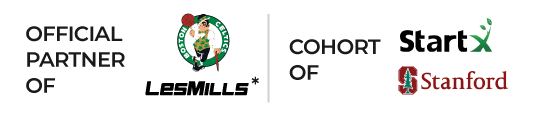







 0% APR financing for 24-month payments.
0% APR financing for 24-month payments.